Notion – an AI-powered management system for everyday use. For personal use and companies
Those who work with Notion will be surprised by what it does in the list of AI tools for business. After all, this service is known primarily as a management and project management system. However, some users do not know that Notion has its own AI, which helps to keep records, assign tasks, and automate some processes in project management. However, more on that later.
What is Notion?
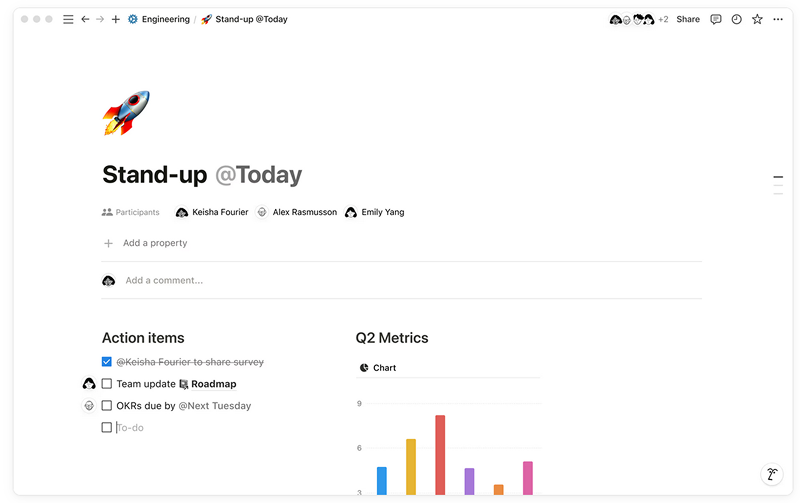
Key Features of Notion
First, the Notion service is a system for managing and controlling the implementation of projects (CRM). Many companies use this service, and I am sure that even your company has used or plans to use this CRM for work.
The service is distinguished by a convenient and understandable interface, task creation tools, and convenient and easy-to-use trackers. However, let’s not forget about Notion AI, which helps to make records, supplement tasks, edit texts, and automate processes. So, let’s consider this service from the point of view of an AI service for business process automation.
Note-Taking and Documentation
Notion allows you to create notes for projects, maintain documentation, and set detailed tasks. The built-in editor allows you to work with text in various formats and add images, diagrams, and links. Notion AI will enable you to edit and shorten notes, highlighting only the essence of the task. Improving and optimizing texts is one of the cool functions of service AI.
Databases and Tables
Users and project managers can create their databases for projects. You can combine individual tasks into a single large pool and work with them using the KANBAN system. Notion AI will help automate task creation, track execution, edit notes and comments, and form detailed explanations for completed tasks.
Task and Project Management
Notion has task tracking and the ability to plan task creation. KANBAN task boards can be enhanced with Notion AI. It can also help schedule tasks in the calendar, distribute tasks among the team, and more.
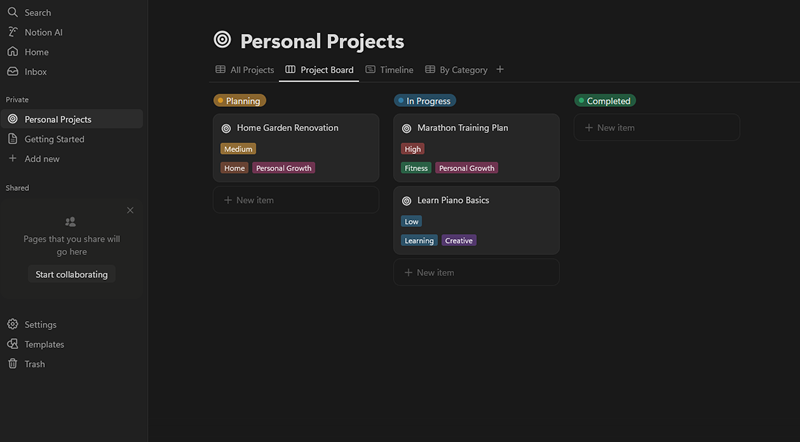
Collaboration and Teamwork
Teams can share workspaces, assign tasks, leave comments, and collaborate in real-time with built-in permissions and version control.
Templates and Customization
Notion users can join teams and work on projects in groups, which is the service’s main idea. Users can leave comments on tasks, conduct complete correspondence, and make notes to help colleagues better navigate the project. Notion AI will help make comments more informative, remove “water” from them, or add meaningful content when the user cannot find the words to explain complex processes independently.
Integrations and API
The service can be integrated with various popular applications like Slack and Google Drive. This CRM can also integrate third-party APIs to automate and build custom usage scenarios.
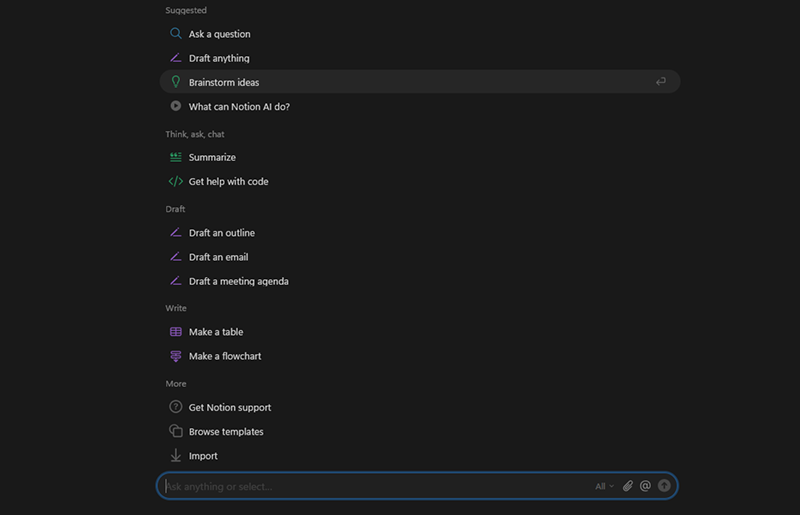
If the built-in Notion AI is not enough for you, you can integrate the following solutions to improve your workflow:
Zapier + OpenAI – to automate processes and tasks with ChatGPT.
Make (Integromat) allows you to integrate your Notion with various AIs to simplify your workflows. For example, you can incorporate AI for image generation to create creatives directly in the service workspace.
ChatGPT via API – a good solution for automating responses and connecting a universal assistant.
Notion AI API – allows you to change the usage scenarios of the built-in Notion AI and adjust it to your specific tasks.
This opens up opportunities for text generation, task automation, and even data analysis inside the dashboard.
You can view the complete list of integration services at the link.
Pricing Plans and Subscriptions
This CRM offers various pricing plans that meet the needs of both individual users and large organizations. Here’s a quick overview of the available options:
Free
Cost: $0
For whom: Individual users to organize their projects and life.
Features:
- Shared workspace with flexible access rights.
- Integration with Slack, GitHub, and more.
- Basic page analytics.
- 7-day history of page changes.
- Ability to invite up to 10 guests to collaborate.
Plus
Cost: $10 per seat per month
For whom: Small teams and professionals to collaborate.
Features:
- All features of the free plan.
- Unlimited blocks for teams.
- Unlimited file uploads.
- 30-day history of page changes.
- Ability to invite up to 100 guests.
- Synchronized databases with third-party apps.
- Website customization.
- Custom automations.
- Charts and dashboards.
Business
Cost: $15 per seat per month
Who: Growing companies looking to streamline teamwork.
Features:
- All Plus features.
- SAML SSO for Secure single sign-on.
- Private team spaces.
- Bulk export of pages to PDF.
- Advanced page analytics.
- 90-day history of page changes.
- Ability to invite up to 250 guests.
Enterprise
Cost: Individual
For whom: Large organizations that need scalability, control, and security.
Features:
- All features of the Business plan.
- User management via SCIM.
- Advanced security and control settings.
- Audit log.
- Personal customer service manager.
Notion AI
Cost: $10 per member per month
Description: Adds AI capabilities to any plan, including the free one.
Discounts and special offers:
- Annual subscription: Save 20% when paying for a year in advance.
- Startups: Get up to 6 months of unrestricted use of the Plus plan with unlimited access to AI.
More detailed information can be found on the official Notion page.
User Reviews and Experiences
The widespread use of Notion by large companies such as Toyota, Figma, Vercel, and others is evidenced by the use of the system. Even small teams and freelancers working individually can receive many good reviews. After all, Notion is convenient even for individual use. It’s better than storing work data in an Excel spreadsheet =).
You can also add feedback about Notion by leaving a note in the form below. This will help new users choose the right project control system with AI.
A comparison of this AI tool with others is available on our blog at this link.
There are no reviews yet. Be the first one to write one.
Pros of Using Notion
- The ability to fully customize the team’s workspace.
- Affordable prices and the ability to use the service for free.
- The ability to integrate many popular AIs to build unique interaction scenarios.
- Built-in AI will help with the formation and setting of tasks.
Cons
- For beginners, it will take time to master all the service’s functionality.
- Large databases will slow down the workspace somewhat.
- Notion AI is available only with a paid subscription or purchased separately.
Practical Use Cases for Notion
There are actually many examples of using Notion, and it is already clear why this service was created. However, I remind you again that this is a convenient and flexible platform for building workflows.
You can buy a service for your company to organize convenient monitoring of workflow execution, or use it individually as a freelancer. In any case, you will be comfortable using the service.
Alternatives to Notion
FAQs About Notion
Yes, it has a free plan for individual use. It is pretty functional and will allow you to experience all the benefits of automation with the service.
First of all, it`s a cloud platform with limited features for offline work.
You can integrate it with Google Drive, Slack, and many modern AI tools.
Yes! Service includes all the necessary tools for project management and control.
Service protects customer data with its encryption. However, many aspects of project security depend on the users themselves, so don’t put all the responsibility for security on Notion.




