Canva – A universal platform for designers now with AI tools and capabilities! Try it!
Today, you probably won’t find people who haven’t heard of Canva – a unique design and designer platform that doesn’t require any special professional skills from the user. This platform allows users to create attractive designs for any purpose, from advertisements to business presentations.
What is Canva?
Key Features of Canva
Canva has so many advantages and features that one review won’t be enough to cover them all. That’s why I’ll talk about the most significant features of this design platform that made it a famous universal design platform worldwide.

Canva Drag-and-Drop Editor
The Drag-and-Drop principle is present in many graphic editors, but it was brought to an almost perfect state in Canva. The design platform has a great user-friendly design, thanks to which even beginners will quickly figure out all its functionality.
The platform also has tools for experienced users, but beginners will quickly determine what’s what. And let’s not forget about the powerful AI, which will optimize the design. This allows you to generate image templates and insert them into the design.
Thousands of Templates
Canva has a wide variety of ready-made templates for any document and design. If you don’t find a suitable template, you can generate it using AI! Both developers and users constantly update the template library.
Collaborative Design Tools
The design platform has a complete set of tools for teamwork and collaboration. Create great designs together, make edits, communicate, and have fun working.
Canva Video & Animation Tools
This design platform has tools for creating short videos, animations, and GIFs. You’ll have access to simple templates for creating animations and more complex and professional tools for fine-tuning. Animate quickly, easily, and professionally!
Extensive Media Library
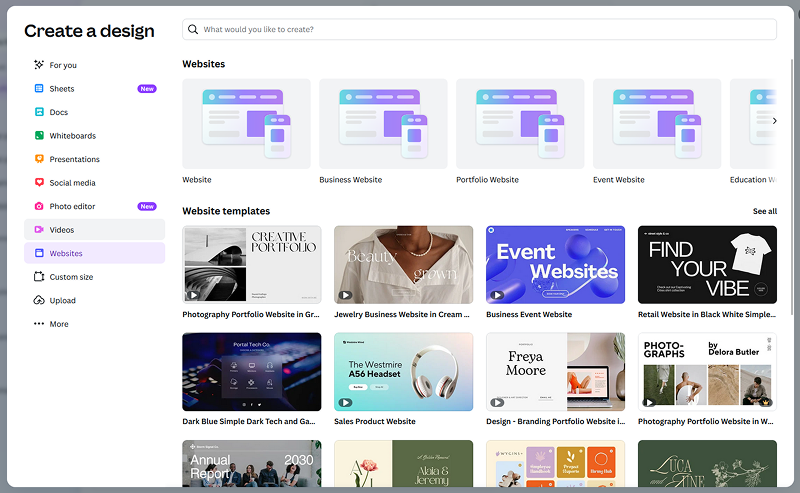
Canva has its library of media files and templates. From creating simple advertising creatives to complex business presentations and interactive animations, you can find all this in the platform’s library. And if you can’t find something, you can generate it using Canva’s AI.
You’ll find presentation templates and various printed products, such as business cards, flyers, brochures, and websites. There are ready-made and attractive templates that you can modify as you please!
How Canva Works
Register and choose the subscription plan you need to start working with the Canva design platform. A free subscription is enough for simple tasks and occasional use.
Choose what you need to depict so the platform provides the tools you need for the job.
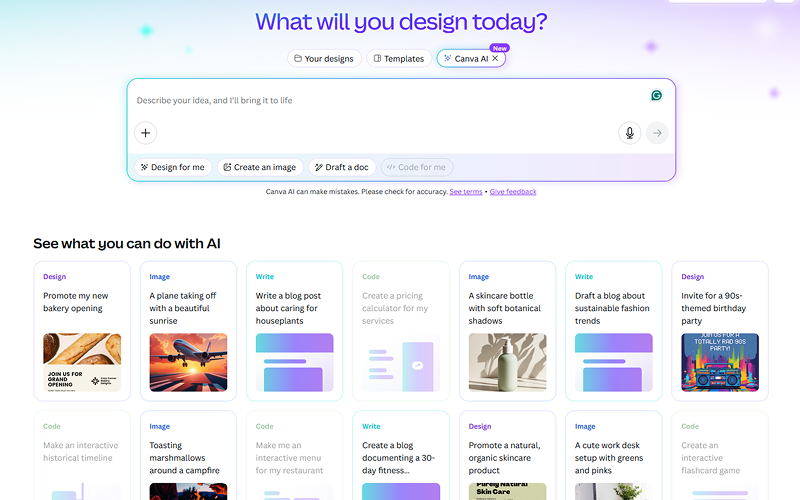
Create with the help of intuitive and easy-to-use design tools! And if you can’t find the image you need, or the template doesn’t suit you, use the services of an AI assistant!. AI will generate everything you need to achieve the best result!
Enjoy your finished work! Share a link to the project with your colleagues, export the project in the format you need, save, publish, and do everything so everyone can see your work!

Canva Pricing & Subscription Plans
The Canva platform for designers offers several subscription options, including a free subscription plan. Separate conditions are also available for educational institutions and non-profit organizations.
For large corporate clients, the subscription price will be charged separately.
🆓 Free
Includes:
- 250,000+ free templates
- 100+ design types (social media posts, presentations, etc.)
- 1 million+ free photos, videos, and graphics
- 5 GB of cloud storage
- Team building and collaboration tools
💼 Pro — $15/month
Includes everything from Free, plus:
- 100 million+ premium photos, videos, audio, and graphics
- 420,000+ premium templates
- AI tools: Magic Media, Magic Expand, and more
- Background removal, design resizing, and content scheduling features
- 1 TB of cloud storage
- Create and use branded sets
👥 For Teams — $10/month per user (minimum three users)
- Includes everything from Pro, plus:
- Team collaboration and management tools roles
- Shared branded kits
- Enhanced access control and user management
- 1 TB of cloud storage per user
🎓 For Education – see terms and conditions
- For K-12 teachers and students:
- All Pro features
- Classroom collaboration tools
- Free access for educational institutions
❤️ For Nonprofits – see terms and conditions
- For registered nonprofits:
- All Pro features
- Tools for creating professional materials
- Free access after confirming your organization status
You can find comparison tables and more information about subscription plans by following this link.
Canva User Reviews & Feedback
Hundreds of users love this universal AI design platform for its simple, intuitive interface and rich functionality. It offers a variety of templates for various types of graphic works, the ability to create animations, and the ability to generate everything you need with the help of AI.
You can also leave your review about this cool platform on our website to help other users choose the right AI tool for them.
There are no reviews yet. Be the first one to write one.
Pros & Cons of Canva
✅ Pros:
- Simple interface and intuitive tools for creating any design.
- A vast library of ready-made templates and various creatives.
- Saving your projects in the cloud with the ability to provide access to work with them to your team.
- This platform is excellent for any use, from individual users to massive corporations.
- Cross-platform – this universal design tool is available as a web application and for tablets and smartphones.
❌ Cons:
- Limited number of professional design tools.
- Some cool templates are only available for the Pro subscription.
- For full-fledged work, Internet access is required.
Use Cases
There are many applications for this universal AI-powered design platform. I will list only the primary and most common cases:
- Creating images for SMM and posts on social networks.
- Generating creatives for advertising campaigns.
- Creating presentations for business and educational institutions. Everything is limited only by your imagination and the chosen template.
- This platform allows for the quick creation and layout of printed materials. Do you need business cards or advertising posters? Then this platform will come in handy!
- You can even create visuals for websites using ready-made templates.
- Creating short videos and animations will no longer be a big problem, because the design platform has all the tools for creating animations.
Alternatives to Canva
FAQs About Canva
Yes, the platform offers an entirely free subscription plan. You can upgrade to Pro and unlock more tools to quickly create attractive graphics.
Yes, but the platform offers tools for creating short videos, various intros, and simple animations for GIFs.
Yes, but it’s for quickly creating preliminary visualizations. This platform does not have many complex tools for professional designers.
Yes, the platform offers mobile apps for both iOS and Android.
Yes, Pro Features includes a Brand Kit for managing logos, fonts, and colors.
Of course, the platform has its AI to generate the necessary images and templates. Nothing will limit your creative potential anymore!




