Otter.ai is a great AI tool for transcribing voice to text. An indispensable assistant at online meetings
The Otter.ai AI speech-to-text service is designed for professional use, productive teamwork, students, and anyone who needs to quickly and easily convert speech to text. AI works with audio and video files and integrates with popular services like Google Meet, Teams, and Zoom for real-time speech recognition.
What is Otter.ai?
Key Features of Otter.ai
Otter.ai is precisely what you’ve been looking for if you need a simple AI speech-to-text tool. This AI tool is easy to use, has high speech recognition accuracy, and works fast, which are key moments when you need real-time speech-to-text recognition!
Otter AI can be integrated with popular group calls and online meeting programs to create high-quality meeting transcriptions. This AI also allows you to summarize the received transcription and highlight the main essence of the meeting or rally, removing unnecessary information. I’ll discuss all this later and in more detail.
Real-Time Transcription
Connect Otter.ai AI to your Google Meet, Teams, or Zoom to instantly convert speech to text in real time. The AI works quickly, recognizes different languages, and can recognize accents, so everything said will be transformed into text!
AI-Generated Meeting Summaries
After receiving a transcription of a meeting, lecture, or interview, summarize everything that was said to highlight only the essence. There is no need to reread the entire text or analyze it yourself because AI will do it for you instantly.
Speaker Identification
Not all similar AI tools can identify the person currently speaking. A ready-made meeting transcription is not just a solid text where you must remember who said what. Otter.ai AI will divide all the remarks by the meeting participants so you can easily navigate the received text.
Live Collaboration & Sharing
Otter.ai AI allows you to edit texts not only independently but also by involving your team! Work in a team, take notes, and share the result. This will be especially useful for journalists and studios that create video subtitles.
Integration with Zoom, Google Meet, & Microsoft Teams
AI quickly and easily integrates with Zoom, Google Meet, and Microsoft Teams services. Minimum settings, maximum speed, and ultra-high performance—all this is about Otter.ai AI.
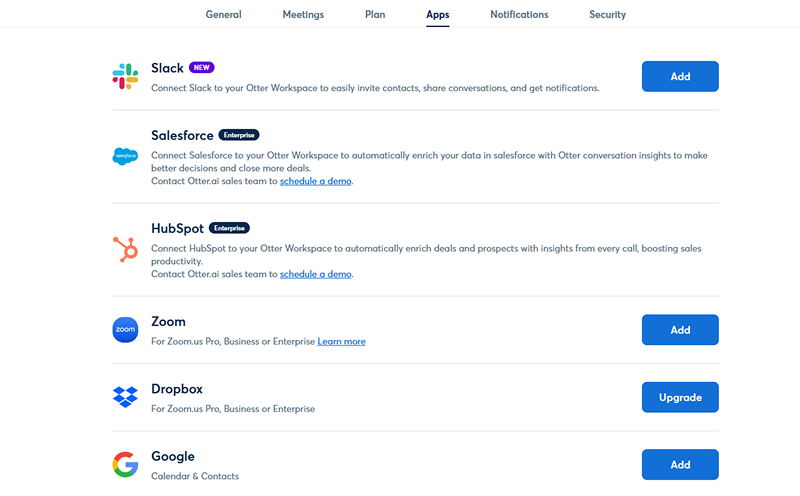
Keyword & Topic Extraction
Search for keywords and phrases in the text, find the context of what was said, or automatically recognize the topic of the recording – with Otter.ai AI, you can do all this as quickly and efficiently as possible.
How Otter.ai Works
The Otter.ai AI tool is designed for a broad audience of people who need to get a high-quality transcription of a recorded file or meeting as quickly and without unnecessary effort.
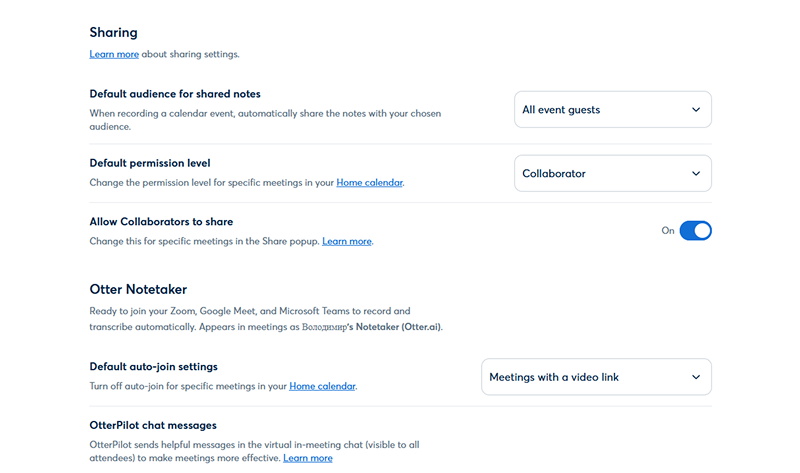
The Otter.ai interface is as simple and understandable as possible for beginners, so you will quickly get used to it and use Otter.ai AI as productively as possible. What does the workflow with Otter.ai AI look like?
Record or Upload Audio/Video
Record your meeting in real time, or upload the file you need to convert to text to your account. This can be either an audio recording or a video.
AI-Powered Transcription
Otter.ai’s AI transcription engine will quickly process your file and turn it into text with speaker identification.
Automatic Summarization & Keyword Extraction
After creating the text, Otter.ai’s AI can highlight key points and thematic keywords and summarize everything said into a short text that captures the essence of the meeting or the uploaded file. Thus, you don’t need to waste time searching for the main points in the received text yourself.
Edit, Share & Export
Edit the received text in your account, or invite colleagues to work with you. You can leave notes, comments, and freely edit the received texts. The texts and their changes will be saved in the Otter.ai AI cloud storage.
Pricing & Subscription Plans
The Otter.ai AI tool offers the following tariff plans for its users:
Basic (Free):
- 300 minutes of transcription per month.
- Up to 30 minutes per conversation.
- 3 audio/video file imports (lifetime).
- Automatic notes for Zoom, MS Teams, Google Meet.
Pro ($8.33/month when paid annually):
- 1200 minutes of transcription per month.
- Up to 90 minutes per conversation.
- 10 audio/video file imports per month.
- Advanced search, export, and playback.
- Custom dictionary.
Business ($20/month when paid annually):
- 6000 minutes of transcription per month.
- Up to 4 hours per conversation.
- Unlimited audio/video file imports.
- Admin features: usage analytics, priority support.
- Up to 3 simultaneous virtual meetings.
Enterprise (Price on request):
- Custom terms of use.
- Advanced security features (SSO, log audit).
- OtterPilot™ for Sales.
- Video Replays for Zoom, Google Meet, MS Teams.
For more information, click on the link to the Otter.ai AI page. This page also offers a tariff comparison to help you choose precisely what you need!
User Reviews & Feedback
We analyze reviews on many platforms and sites, so we know that reviews about Otter.ai AI are mostly positive. You can also leave a review on our site to help other users choose the right AI tool for speech-to-text recognition for their niche.
There are no reviews yet. Be the first one to write one.
Pros & Cons of Otter.ai
✅ Pros:
- High accuracy of speech-to-text recognition with speaker identification;
- Otter.ai AI can distinguish between different languages and dialects.
- A tool for summarizing the received text, highlighting the topic, keywords, and creating a summary of the essence of the text.
- Affordable and understandable tariff plans;
- Simple interface and high-quality functionality.
❌ Cons:
- Does not work without Internet access.
- Sometimes Otter.ai AI can make mistakes due to loud background noise or a speaker’s strong accent.
- The free plan has many limitations.
Use Cases for Otter.ai
Otter.ai AI will become your stenographer, but the text it converts is immediately ready for processing and editing! Otter.ai AI will become your indispensable assistant at online business meetings or team meetings. With Otter.ai, you can record all the dialogues, determine the main topic, and briefly summarize everything said.
If you are a student and want to take notes of lectures and transcribe them into notes later, Otter.ai AI will come in handy. Upload the lecture recording to your account, and AI will transcribe it in seconds. Save time and study more productively with Otter.ai AI.
Journalists will also like Otter.ai’s features, as AI allows you to quickly process audio and video recordings and convert them into editable text.
You can quickly create subtitles for any video using this AI tool.
Alternatives to Otter.ai
FAQs About Otter.ai
Partially. This speech-to-text AI has a free plan with limited features.
The exact number of languages available for recognition is not specified on the website, but AI works best with English. Other languages are also supported, but inaccuracies may occur in the text very rarely.
Yes! This AI allows you to edit the received text as you need!
Unfortunately, this AI cannot work offline because it needs server access.
Yes, AI guarantees that your information is safe while you store it in the service’s cloud.




