HeyGen AI platform – Create videos with AI avatars quickly and effortlessly!
HeyGen AI’s video creation platform will save you the time and effort of searching for actors and reshooting multiple takes for your video. Now AI can read the correct text with the right emotions from the first take, and the video creation process becomes incredibly easy, pleasant, and fast! Forget about long hours of painstaking work with live authors, work with AI quickly and with pleasure!
What is HeyGen?
HeyGen will be helpful to marketers, educators, and content makers. AI supports over 170 different languages for creating high-quality content. You can make great videos with narration using an AI speaker. Once you have the necessary template, you will immediately receive a ready-made video that can be published with minimal editing.
Key Features of HeyGen
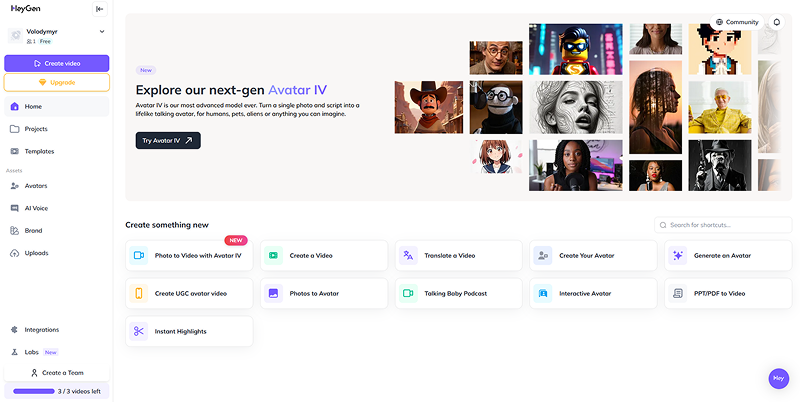
In 2025, numerous excellent AI platforms will be available for creating videos featuring avatars. However, HeyGen is relatively easy to use and has interesting features and tools that will make it stand out from its competitors.
Among these features is the ability to create your avatar, a digital representation of yourself or a specific actor, which can be used in videos. However, be cautious, as such actions must be agreed upon from a legal perspective.
I will also note the voice generation tools. I especially liked the ability to adjust the mood of the sound for each sentence. However, let’s discuss everything in order. At the end of the review, I will share my own experience using HeyGen AI.
AI Avatars
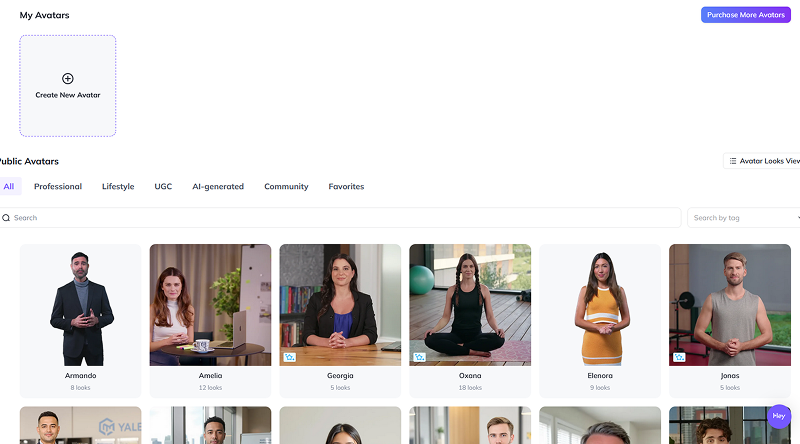
First, I will discuss AI avatars, as this is the most essential feature of HeyGen. There are many of them, and they differ in style, appearance, poses, templates, and backgrounds. In short, you will find a suitable option for you to create any video with an AI narrator.
AI avatars can be customized to choose a language and accent, and there are also many ready-made templates for quick video generation. If you want to create a video quickly, consider using ready-made options. If you’re going to bother and do something more unique, customize the appearance, clothes, background, and other parameters of the HeyGen AI avatar.
But still, your clients may notice over time that you are using AI-generated avatars. HeyGen offers tools for creating AI avatars directly from your image or the image of a hired actor. To do this, you need to prepare several videos according to the instructions provided by the HeyGen platform, and after that, you will have a personalized AI avatar available only to you.
Text-to-Speech & Multilingual Support
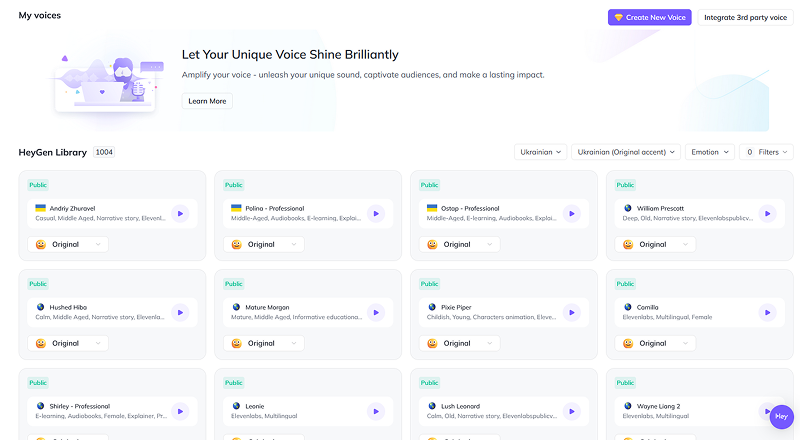
A separate topic – opportunities for video translation and dubbing! HeyGen AI supports over 170 languages, and several accent variations and various pronunciations are available for voiceover. And all this in addition to the ability to fine-tune the voice of the AI avatar.
I appreciated the options for adjusting voice intonation and the ability to choose an accent, allowing the voice to match the avatar as closely as possible. I will also note the settings for intonation and sound mood, which is generally a separate feature that even specialized text-to-speech AI platforms sometimes lack.
From personal experience, you can safely use HeyGen AI to create podcasts in the audio file format without video. The AI platform copes with this task perfectly, although its specialization is video.
Regarding translation, it is fast, works well, and translates quite accurately.
Interactive Avatars
I learned about the feature with interactive avatars from reviews, since there was no need to create them. Such projects can be made by integrating HeyGen AI with various AI chatbots through their APIs. For example, integration with ChatGPT will enable you to create an interactive avatar that responds to users’ questions in a manner similar to a live person during a video call.
Of course, experienced users will notice that this is AI, but still, such interactive avatars inspire more trust from users.
Video Editing & Customization
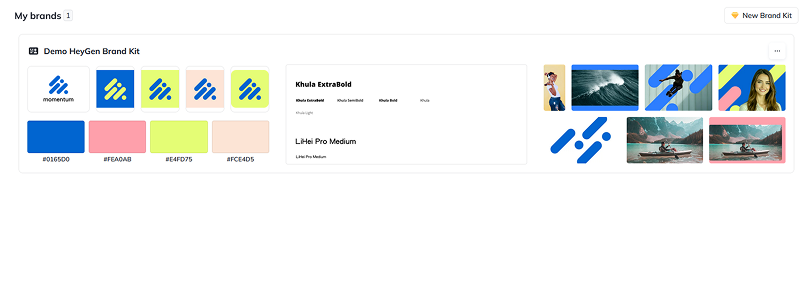
I will also note the possibilities for editing videos using the HeyGen AI platform. When creating a video, you will have access to a simple drag-and-drop editor, with which you can add additional elements to the video or combine several scenes into one.
This is not a professional video editor, but its capabilities will be quite enough to create quick videos with AI avatars.
I will also note the tools for creating branding videos. Choose the desired colors and your brand logo, and they will become available in all video templates. It’s simple and convenient.
How HeyGen Works
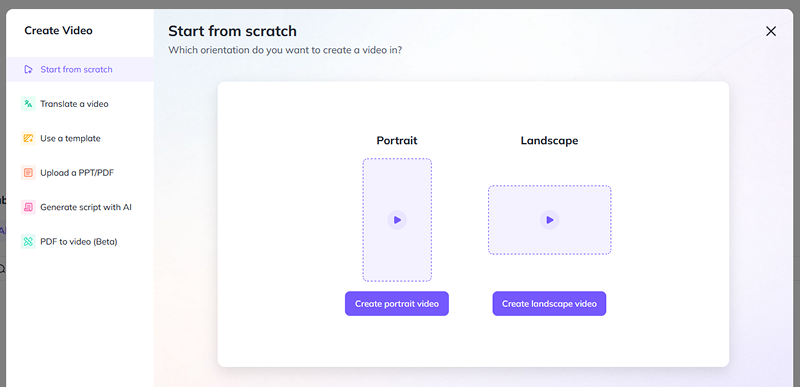
Here is a simple algorithm for quickly creating videos using the HeyGen AI platform:
- First, you need to register. Where can you go without it?
- Choose the project you need to create. In the user’s account, there is a “Create Video” button. That’s what you need, and then select the first item to create your first simple video.
- In the editor window, you can write, download, or insert a ready-made script that the AI avatar will read. There, you can also set voice parameters, choose an accent, mood, and specify additional intonation parameters.
- Choose and customize your AI avatar, selecting its appearance, animations, style, and more. Different avatars have different customization options.
- Add the necessary additional elements. You can add a background, add music, and generally release a video ready for publication that will not require further processing.
- Save and publish the finished video! Well, what could be easier?
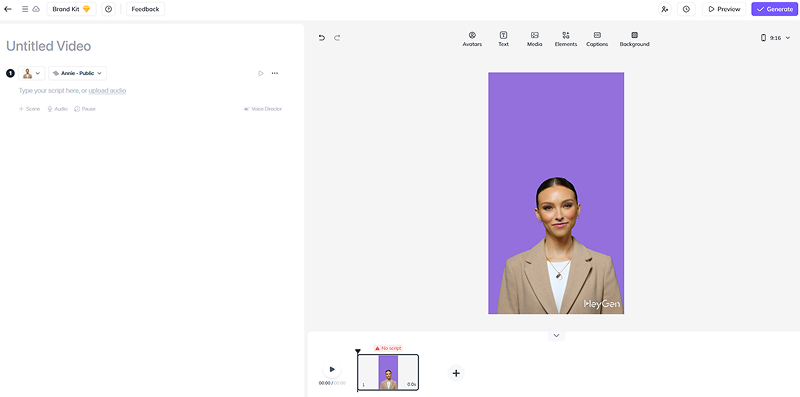
From additional scenarios for using the HeyGen AI, you can generate a video without an avatar to save the generated voiceover. Unfortunately, the HeyGen AI platform does not have a tool specifically for generating voiceovers.
You can also convert your presentation to a video. AI will create attractive transitions, animate slides, and add an AI-generated avatar or narrator voice to narrate the information from the presentation. In this format, even the most boring report becomes more pleasant to read.
You will also get a tool for translating ready-made videos. Upload the desired file, select the language and new narrator voice, and let the AI do all the work!
HeyGen Pricing & Subscription Plans
Here are the subscription plans offered by the HeyGen AI platform. There are also subscription plans available for API users, specifically designed for professionals and studios. You can view these rates at the link, and we have a summary of the subscription plans for regular users.
🆓 Free — $0/month
- Ideal for starting work, free of charge.
- 📹 Video Generation:
- 3 Avatar IV Videos
- Video Length: Up to 3 min
- 720p Export
- Standard Processing Speed
- 3 Videos per Month
- 🔥 Key Features:
- 1 Custom Video Avatar
- 500+ Stock Video Avatars
- 30+ Languages
- Upload and Share Features
🎨 Creator — $29/month
- Unlimited short video creation for content creators.
- 📹 Video Generation:
- An unlimited number of videos
- Video length: up to 30 min
- 1080p export
- Fast video processing
- 5 minutes/month of Avatar IV usage
- 🔥 Additional features:
- ✅ Everything from the Free plan, plus:
- 1 custom video avatar
- 1 interactive custom avatar
- 700+ stock video avatars
- Voice cloning
- 175+ languages and dialects
- Image creation and packages
- Watermark removal
- Branding kit
👥 Team — $39/month per seat (minimum two seats)
- Advanced features for team video production.
- 📹 Video Generation:
- Unlimited videos
- Video length: up to 30 min
- 4K export
- Faster processing
- 5 minutes/month of Avatar IV usage
- 🔥 Additional features:
- ✅ Everything from the Creator plan, plus:
- 2 seats included
- 2 custom video avatars
- 2 interactive custom avatars
- Unlimited photo avatars
- Editing and proofreading of translations
- Collaboration in the workspace
- Commenting and editing video projects
- Invitation and team management
- Flexible scaling to meet brand needs
🏢 Enterprise — Individual discussion
- Studio-quality video creation for large companies.
- 📹 Video Generation:
- Unlimited videos
- No duration limit
- 4K export
- Fastest processing
- 5 minutes/month of Avatar IV usage
- 🔥 Additional features:
- ✅ Everything from the Team tariff, plus:
- Centralized role and access management
- SAML/SSO
- Corporate security level
- Individual commercial terms
- Priority support
- Dedicated customer success manager
For more information about subscription plans, please visit the official HeyGen AI platform page.
HeyGen User Reviews, Feedback, and my personal opinion
Firstly, the reviews of the HeyGen AI platform are mostly positive because the platform performs tasks such as creating videos with AI avatars and voice acting perfectly, which is the most essential aspect.
On the negative side, I noticed that in significant texts, the AI avatar can make small mistakes in intonation, and sometimes there are graphic artifacts in lip sync – the voice acting does not match the movements of the AI avatar. This is not critical; it can be fixed with a simple edit. However, it sometimes happens, and it’s worth remembering.
Second, and most importantly, you can also leave a review about the HeyGen AI platform on our website, so that other users can see your review and find the AI tool they need.
There are no reviews yet. Be the first one to write one.
Pros & Cons of HeyGen
Let’s summarize my review and experience using the HeyGen AI platform.
✅ Pros:
- Many realistic AI avatars with flexible settings. This is not a panacea, but the HeyGen platform will fulfill most of the tasks for marketers and content makers.
- AI can translate into more than 170 different languages, and voiceovers can be done with various accents and fully and flexibly adjusted to suit the sound.
- The interface is easy, and when you first get acquainted with the HeyGen AI platform, you will be offered to go through a quick training. Do not neglect it, so you won’t have to Google some minor things later.
- API for companies and experienced users.
- The ability to create your own AI avatar from your video. Well, there’s no need for unnecessary words here; it’s simple – WOW!
❌ Cons:
- For beginners, the prices may seem high, but let’s be honest – can quality things be cheap? Additionally, $ 29 per month is not overly expensive for creating unlimited videos with AI avatars.
- Sometimes, the voice acting can sound unusual when pronouncing certain names or specific words.
- In the free version, you can’t thoroughly test the video branding capabilities.
Use Cases for HeyGen
Those who have read the review up to this point already understand why they need the HeyGen AI platform, but I will share a few examples and ideas for utilizing this service.
You can create videos with AI avatars for educational purposes. Select a skilled lecturer, record their clear voice, and supplement the video with relevant educational materials. It is easier for people to perceive new information in the form of a visual video than as a dry presentation or text.
Create high-quality voiceovers for podcasts. Yes, there is no tool for generating just a voice in the HeyGen AI platform, but will that stop us? Especially since HeyGen’s voice generation tools are better than some specialized AI platforms.
You can create short marketing videos and advertisements for any purpose using AI avatars. They will be delighted to share information about any product or service with your potential customers.
Integrate HeyGen AI using the API into your stream or tie it to a chatbot, so that your users don’t communicate with a text field, but see a beautiful AI-generated avatar in front of them.
I’m sure you’ll easily find more interesting ways to utilize the HeyGen AI platform for creating videos.
Alternatives to HeyGen
FAQ about HeyGen
Can I create videos in different languages?
Yes, because HeyGen AI supports over 170 different languages and accents. Just choose what you need. If there is no voice you like, create one that suits you!
Yes, but this feature is for paid subscriptions. To create your own AI avatar, you will need to follow HeyGen’s instructions to create a video.
AI avatars look like real people. Yes, their gestures will be more restrained and less expressive, but in general, it will be difficult for users to distinguish AI-generated content from a video with a real person.
The platform offers an API and also has basic integration with Zapier, LMS, and CRM.
Yes, paid subscription plans allow the use of HeyGen AI to create commercial videos.




