Descript – a unique AI tool for editing video and audio as a regular prompt!
The AI service Descript is an excellent tool for digital content creators, bloggers, digital marketing specialists, and freelancers. Are you a video or podcast creator? Do you need to edit a video or audio track without re-editing the file? Then the AI tool Descript is precisely what you need! Let’s find out more about what this fantastic tool offers!
What is Descript?
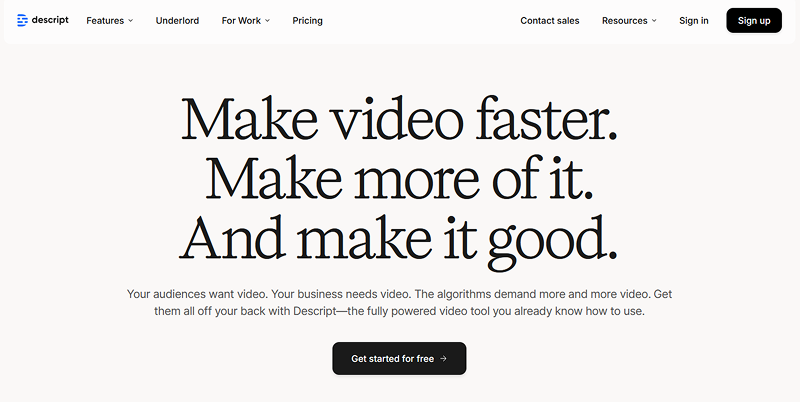
Key Features of Descript
The AI tool Descript is a truly unique and modern AI-based video editing service. First of all, it includes a classic and familiar video editor for many users, but what makes it special is its special AI features—tools for removing unnecessary background noise, parasitic words, unnecessary phrases, or unwanted words, and the ability to add content to video and audio without overwriting it. We will talk about all these features later.
AI-Powered Audio & Video Editing
First, Descript AI is a convenient and easy-to-use video editor with many AI-based features. You can add a bright and informative intro to your video, make beautiful animated inserts and callouts, and add subtitles without writing them. Want to add beautiful transitions automatically? Descript AI will handle it!
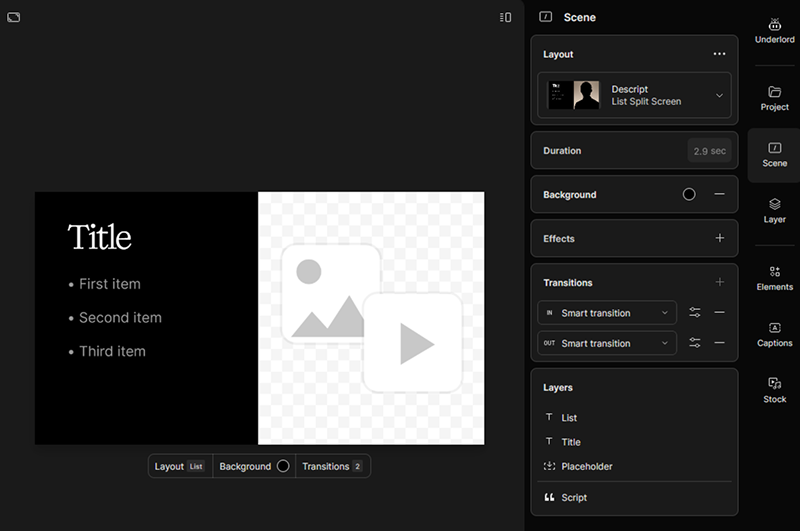
Overdub: AI Voice Cloning
One of the key and incredibly useful features of Descript AI is its ability to recognize voice, convert audio to text, and edit content without re-recording the video or audio file. You don’t need to make many takes—just one, and Descript AI will do the rest!
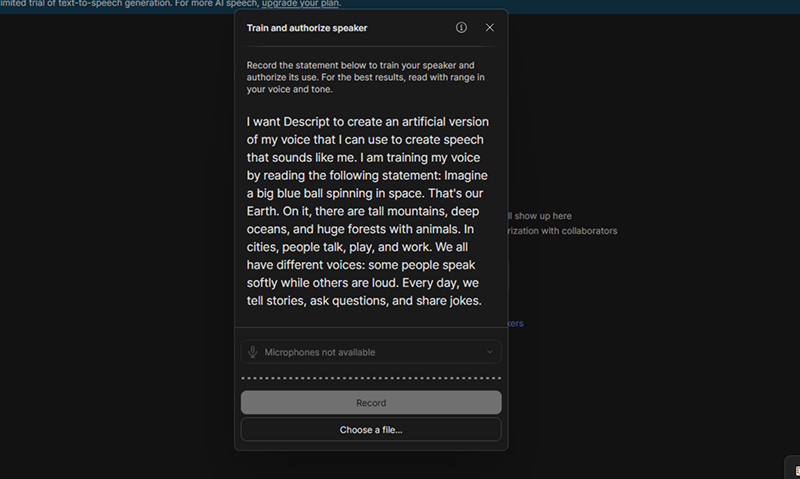
Screen Recording & Transcription
You can create a transcription of any video or audio file, even if you record it in real time! Descript AI has modern voice recognition algorithms that allow you to convert it to text in real time. Text transcription can be used to edit a video or audio file further.
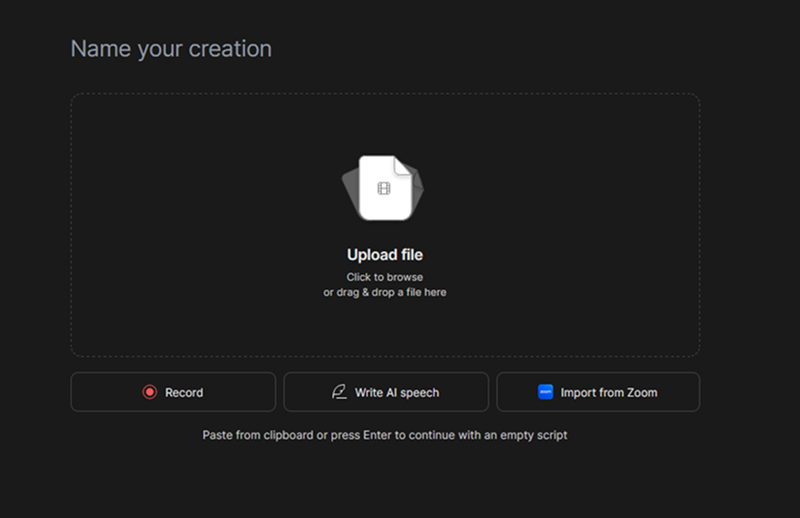
Collaboration Tools
With the Descript AI tool, you can store all your files in the cloud and connect your team to work. You can also manage access to files, assign roles, and monitor processes. The Descript AI team has done everything possible to make working with the service comfortable.
Dubbing and translation
As we wrote above, the Descript AI video and audio editing tool can create subtitles by decoding the file’s audio track. But this is not the only excellent functionality available to Descript users, because you can also translate video and audio into various languages!
You do not need to record multiple audio tracks; use the Descript AI to translate a video into another language. At the same time, the Descript AI algorithms will save your voice and repeat its intonations, so it will seem as if you are speaking several languages!
Pricing Plans and Subscriptions
AI Descript offers three subscription plans:
- The free subscription provides access to limited functionality. You can create videos in 720 px format with Descript watermarks and use AI voice-to-text recognition for no more than one hour per month. However, this will be more than enough to test the capabilities of AI Descript.
- Hobbyist subscription costs 12 USD monthly and offers 10 hours of recognition and transcription per month. In addition, you can create videos in 1080 px resolution without watermarks. You will have 20 uses per month of advanced AI tools for video editing, as well as 30 minutes of voice conversion and text playback. Both standard voice models and the ability to clone a human voice are available. It is excellent for marketers to edit promotional videos, radio ads, etc. This subscription is also suitable for beginner bloggers.
- The Creator subscription will cost 24 USD per month and allows you to save your created videos in 4K resolution without watermarks. You will have up to 2 hours of voiceover generation for videos, access to the most advanced and modern AI tools for video editing, and the ability to translate your videos into more than 20 different world languages. You can also transcribe more than 30 hours of video/audio per month.
You can find more information about subscription plans on the AI tool page at the link.
User Experiences and Reviews
Here, we have collected feedback from our users who have evaluated all the advantages of the AI video editing tool Descript. You can also leave your review to help other users find the best tool for their purposes.
There are no reviews yet. Be the first one to write one.
Advantages of Using Descript
Below, we will list the main advantages of the AI tool for video and audio editing, Descript:
- Unique AI tools that allow you to create unique and engaging videos without professional editing skills. A large number of various modern AI tools for improving videos.
- The ability to describe a video and edit it as a text prompt is convenient and fast because you can add the necessary parts without re-shooting the video.
- You can clone your voice and add fragments to the video you forgot to add when recording.
- You can translate your videos into more than 20 languages worldwide, making your content available to a broader audience.
- Simple, understandable, and affordable tariff plans.
Disadvantages of Using Descript
There are not so many disadvantages of the AI tool Descript, but they are also worth noting:
- For full use, it is better to buy the maximum subscription.
- Limitations for the free version;
- The function of translating videos into other languages is available only for the maximum subscription.
Best Use Cases for Descript
The AI video editing tool Descript will be ideal for bloggers and marketers who often need to edit and process videos. Bloggers can quickly create engaging and dynamic videos and use all modern AI tools for editing and making videos.
The ability to edit videos as text will be helpful for all user groups. This will allow you to quickly add a missing piece of text that may not have been included in the original video at the beginning of shooting.
Marketers will also appreciate this AI tool’s features , which allow you to translate videos into different languages worldwide and edit videos as a simple text prompt.
Alternatives to Descript
FAQs About Descript
This is for marketers, video editors, bloggers, and anyone wanting to quickly and effortlessly create high-quality, engaging videos.
Yes, Descript AI offers a free plan. You can work, but with certain limitations in functionality.
The developers of this AI tool do not reveal all the technical nuances, but their AI model can analyze, understand, and reproduce people’s voices, thanks to which you can clone the desired voice.
This AI tool supports all popular video formats that modern desktop video editors handle.
Yes! This is one of the main uses for AI tools. You can easily convert your podcast to text and edit it as needed.
AI can fully edit audio and video. Thus, it is a more universal solution that is useful for bloggers, content creators, marketers, etc.
Judging by the reviews of users who have already purchased a subscription to the service, the results satisfy them.
Yes, the AI tool will work on both Windows and macOS.
You can transcribe no more than 1 hour of video or audio per month. You will also have access to only five tokens to use Descript’s advanced AI tools. This is quite enough to test the functions of the AI tool.
Yes, this is possible!




