Murf AI – Unique free AI voice generator. Review and how to use
Looking for a free text-to-speech generator? Then Murf AI is precisely what you need! It is an easy-to-use, yet highly functional professional AI text-to-speech generator. And yes, you can try it for free to understand all the capabilities of this powerful AI speech generator.
Murf AI Review
You will find dozens of different ways to use the Murf AI text-to-speech tool, because it is not just a voiceover generator, but a professional recording studio in your browser!
Key Features of Murf AI
The Murf AI platform has many advantages over competing AI tools. Here are more profitable subscription plans, a larger voiceover library, and the voices that sound as natural as possible. In addition, you can try Murf AI for free!
Extensive Voice Library
The AI text-to-speech generator has over 120 voices in its database, which can be used in 20 languages. The AI can also imitate various accents and dialects, allowing the generated text to sound more natural, and you can scale your content to other countries.
The developers are constantly adding to the voice library, so there will be more and more voices.
Advanced Voice Customization
The AI for creating voiceovers, Murf AI, has tools for customizing the voiceover. You already know that you can choose the language and dialect, but you can also select the speed of speech, tonality, and mood. This is very convenient for creating various content types, because an emotionless machine voice does not evoke any emotions in the listener.

Voice Cloning
If you don’t like any generated voices, or your voice is recognizable to people, but you can’t physically record as much content as you need, clone your voice! Yes, you can clone your voice and use it to generate voiceovers.
Such an AI tool will be helpful when you need to translate content into another language, but leave your voice recognizable. Or you need to re-record a specific fragment of an already prepared voiceover, but there is no professional microphone or recording studio at hand. Moreover, you can generate voiceovers with a cloned voice for various content to save time.
Multimedia Integration
You can use generated voiceovers for videos, audio files, podcasts, or presentations. You will also have access to integrations with Canva and Google Slides, which will increase productivity and reduce the time spent uploading and attaching voiceovers to slides.
Murf AI API Access
Want to discover all the possibilities of integrating Murf AI for voiceover? Then use the API to connect this AI platform to your web service, site, or application!
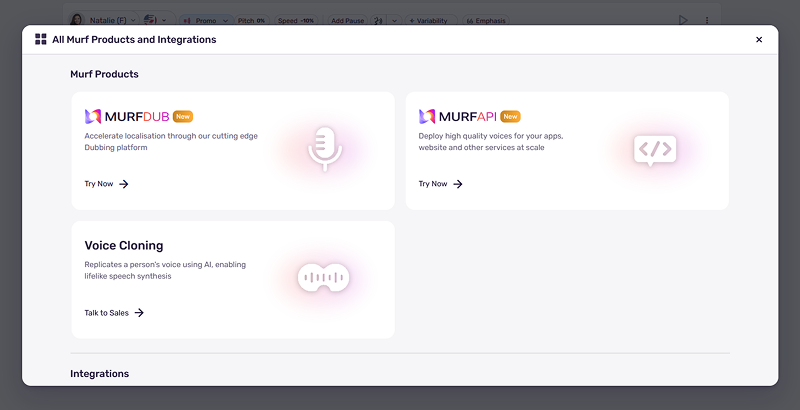
Expand your capabilities and create beautifully voiced content in a few clicks.
How Murf AI Works
Consider a simple example of using Murf AI for text-to-voiceover when creating a simple file with a voiceover from text.
Our work begins with authorization on the Murf AI website. The most convenient option is to authorize with an existing Google, Microsoft, or Slack account, which significantly reduces registration time.
When the initial user window opens, select the desired tool to create a voiceover from text. You can download a ready-made script as a text file or enter text in a special field.
Choose the voice of the voiceover you need (for the free version, the choice will be limited), choose the tone, language, accent, and other settings, and generate the voiceover you need from the text! Also, the free subscription allows the generation of only 10 minutes of voiceover.
You can save the resulting voiceover and use it as you wish. But if you need an exceptional sound, you can also clone and use your voice.
I will also emphasize a few other options available to users of the Murf AI tool—you can convert an audio file with a voice into a text script for further editing and conversion.
You will also have access to a tool for creating dubbing for videos. And of course, a translator of ready-made voiceovers and text prompts. This is not just a translator that you are used to. This AI platform tool will translate content to sound as natural as possible.
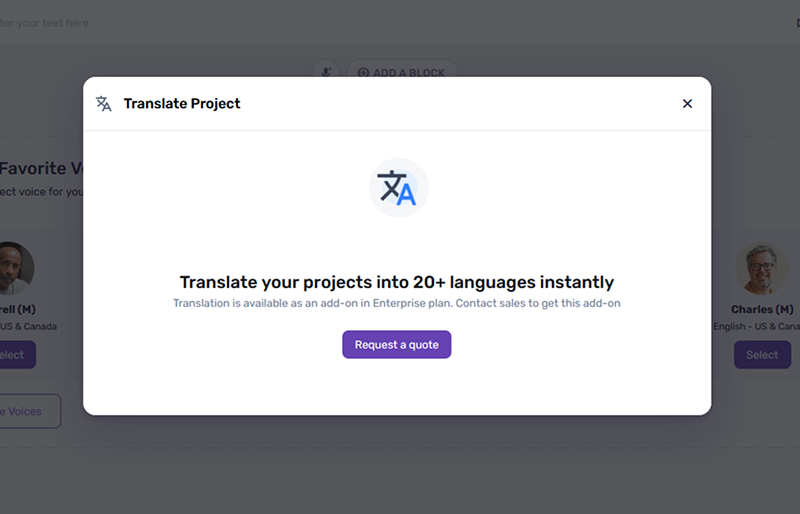
Overall, Murf AI offers a wide range of tools for creating virtually any content using voice or for related tasks.
Here is an example of the voiceover of this review, using the tool Murf AI.
Pricing & Subscription Plans
Here are the subscription plans offered by the Murf AI voice-over tool:
FREE
- 💲 Free | 🔹 No credit card required
- ✅ 2 projects
- ✅ 10 min voice generator
- ✅ 1 editor
- ✅ Everything from Business, but no downloads
CREATOR (Starter plan for freelancers)
- 💲 $19/month | $228 (billed annually)
- 🔹 5 projects | 24 hours/year of voice generation
- 🔹 1 editor
- 🔹 Get started
- ✅ 200+ voices, styles, and tones
- ✅ Multilingual voices
- ✅ Unlimited uploads
- ✅ Canva integration
- ✅ Commercial rights
GROWTH (For high volume voiceovers)
- 💲 $66/month | $792 (billed annually)
- 🔹 50 projects | 96 hours/year of voice generation
- 🔹 1 editor
- ✅ Everything from Creator, plus:
- ✅ Business license
- ✅ Audio to text
BUSINESS (Best value for money)
- 💲 $199/month | $2388 (billed annually)
- 🔹 200 projects | 240 hrs/year of voice generation
- 🔹 1 editor
- ✅ Everything from Growth, plus:
- ✅ Advanced voice features
- ✅ PowerPoint plugin
- ✅ Google Slides plugin
- ✅ Murf voice models for Windows applications
ENTERPRISE (Unlimited access and corporate security)
- 💲 Custom pricing | 🔹 Request a demo
- ✅ Custom projects
- ✅ Unlimited voice generation
- ✅ Custom editors
- ✅ Everything from Business, plus:
- ✅ Corporate features
- ✅ AI translation
- ✅ Single sign-on (SSO)
- ✅ Data privacy guarantee
- ✅ Service level agreement (MSA)
- ✅ IT security assessment
- ✅ Payment via PO and invoices
- ✅ Custom voice clones (optional)
- ✅ Customer success manager
You can find more detailed information about subscription plans at this link.
User Reviews & Feedback
You are unlikely to find bad reviews about the Murf AI voice-over tool, as this platform has long been known to users and digital content authors. Various companies also actively use it to create educational content and advertisements.
You can also leave your review of the Murf AI text-to-speech tool on our website. This will help other users choose the right AI tool for them.
There are no reviews yet. Be the first one to write one.
Pros & Cons of Murf AI
✅ Pros:
- High-quality, natural-sounding voices.
- Tools for customizing selected voices.
- Integration with popular tools like Canva and Google Slides.
- Murf AI can be used for many purposes, from creating educational materials to advertising.
❌ Cons:
- Advanced AI tools require an advanced subscription.
- The limitations of the free plan are enough to use only the platform’s basic functionality.
- Access to the API is available only for paid subscription plans.
Use Cases for Murf AI
There are many ways to use the Murf AI voice-over generation platform, from creating educational materials to podcasts and editing ready-made videos with voice-over.
First, let’s discuss educational materials and voice-over presentations. With Murf AI, creating voice-overs based on a prepared script will be extremely easy. Use voice cloning to make your students feel the effect of you here!
Create great promotional videos and audio ads with generated voices. This is especially important if your ad is addressed to a broad audience of users from different countries.
You can create subtitles for videos or dub and translate already dubbed videos. You can also convert audio voice recordings into text scripts, which is helpful for journalists.
Sound engineers and people who process sound files will also find this AI a helpful tool.
Alternatives to Murf AI
FAQs About Murf AI
Commercial usage rights are included in the Creator plan and higher tiers.
Yes, you can create voiceovers in 20 languages , including various accents and dialects.
Voice cloning is available as a separate AI tool or service and requires additional access. This feature is not available to users of the free subscription plan.
Murf AI integrates with platforms like Canva and Google Slides and offers developers API access.
Yes, but be prepared for the free subscription, which has many limitations. You can review the basic features of the free subscription above.




