Fylm.ai – An AI tool that transforms the color scheme of your photos and videos into a professional one
The Fylm.ai AI platform can turn any video into one that looks like a real movie! AI changes the color scheme of videos and photos according to the author’s wishes and does it at a professional level. You will get professional-quality images, like shots from a high-budget movie!
What is Fylm.ai?
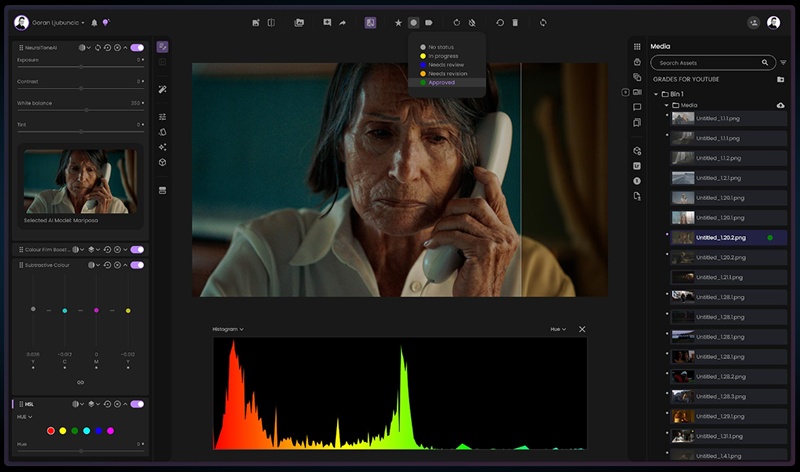
Key Features of Fylm.ai
The key feature of Fylm.ai’s LUT AI is fast work, and the result is like that in professional studios, even if your knowledge of color is limited only by your subjective preferences. You also don’t need special technical skills to create incredible and exciting shots. Just let Fylm.ai’s AI generate the magic of color for you!
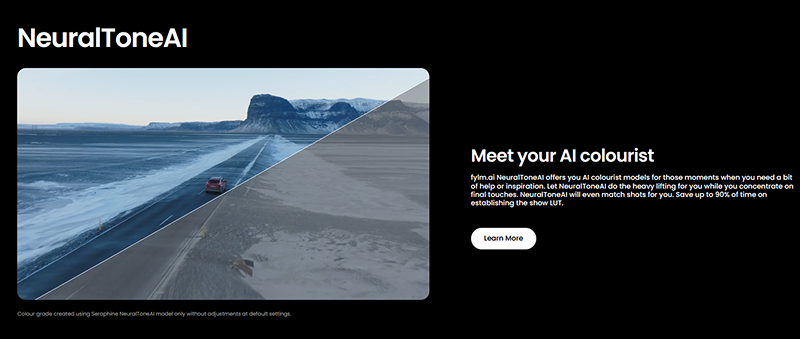
AI-Powered Color Grading
AI can independently analyze the image and suggest the best option for changing the frame’s color. You can also ask AI to create a color scheme to match your preferences.
Also, let’s not forget about Fylm.ai’s video color grading AI’s ability to self-learn. Based on your requests, the AI will form a vision of how best to change the color scheme of your photos and videos so that you will always be satisfied with the result.
LUTs Creation and Export
AI will easily create custom LUTs (Look-Up Tables) according to your preferences and wishes. The resulting LUTs will be compatible with well-known professional video editors like Adobe Premiere Pro, DaVinci Resolve, and Final Cut Pro.
So you can easily continue working on video editing with ready-made LUTs.
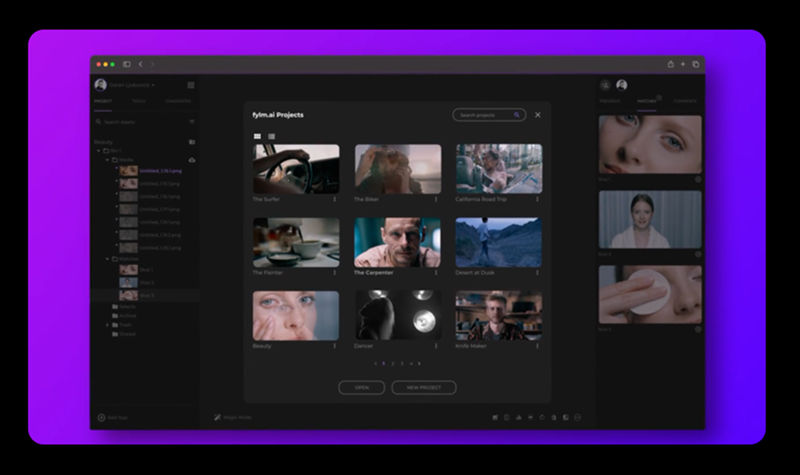
Intelligent Image Matching
AI color grading platform Fylm.ai will ensure that the colors of your photos and videos match, even if they were shot differently and with different cameras. This is AI’s key feature—it can accurately select parameters so that images and photos match each other in color.
Advanced Manual Controls
Want to control the color change process yourself? AI color grading platform Fylm also has a complete set of professional tools for working with photos and videos – curves, changing white balance, changing contrast, etc.
Entrust the main work to AI, and all the details can be done manually using professional editing tools, such as LUTs.
Cloud-Based Workflow
AI platform for video and photo coloring. Fylm. AI works as a cloud service, so all your projects will be available 24/7 from anywhere in the world with an Internet connection.
In addition, you can invite colleagues and partners to work together. The Fylm AI platform has tools for teamwork, thanks to which you can quickly and easily distribute roles in the team, manage access, etc.
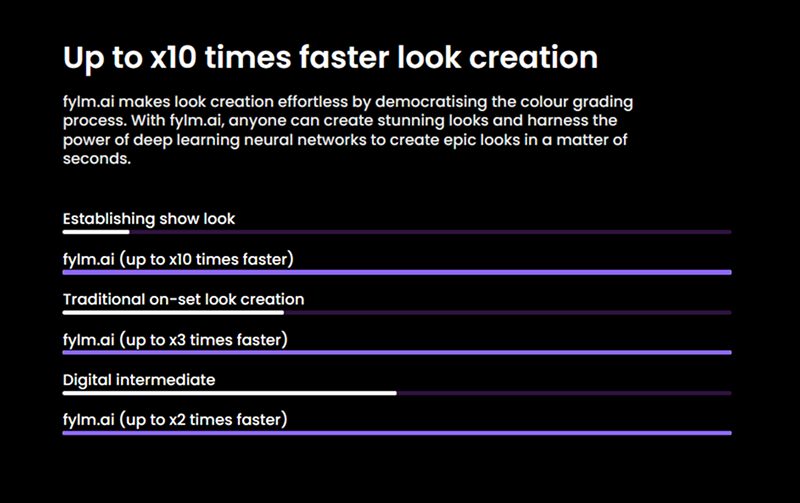
Fylm.AI HDR and Rec.2020 Support
The Film. AI platform supports HDR images and Rec.2020 color spaces, ensuring the best visual result on modern screens and monitors.
How Fylm.ai Works
So, how do you use this excellent LUT platform, Fylm? To get started, you must register and choose the desired subscription plan. For a test, you can choose a simple free subscription, including all image and video color tools.
Upload your videos or photos to your account on the Fylm AI platform. Choose the one you need to work with and start the magical process of changing colors!
Trust all the work to the AI. It will determine the most optimal option for changing the color gamut of the media file. After the AI is finished, you must make your edits (if necessary).
Save the finished files or export the LUTs to one of the professional desktop video editors.
Pricing & Subscription Plans
The AI platform Fylm.ai offers the following subscription plans for its users:
Free – $0
- For those evaluating the platform
- ✅ 1 user
- ✅ 3 cloud projects
- ✅ Access to all tools
- ✅ Save processed images
Lite – $7/month (annual payment)
- For: solo enthusiasts
- ✅ 1 user
- ✅ Unlimited local storage
- ✅ Unlimited LUT creation
- ✅ NeuralFilmAI ✨
- ✅ AI Auto Correct, AI Colour Extract, AI Colour Match
Pro – $15/month (annual payment)
- For: professionals and small teams
- ✅ All Lite features
- ✅ 10 GB of cloud storage
- ✅ NeuralToneAI 💎
- ✅ Comments and collaboration
- ✅ Free preview for clients
- ✅ Upload capability for clients
Team – $30/month (annual payment)
- For teams with a need for control
- ✅ All Pro features
- ✅ 25 GB of cloud storage repositories
- ✅ Team-only comments
- ✅ Additional user roles
- ✅ Assign statuses to clients
- ✅ Priority support
Enterprise – Custom pricing
- For: Large companies
- ✅ All Team features
- ✅ Flexible quotas and settings
- ✅ Multiple organizations
- ✅ Team member management
- ✅ Dedicated support
- ✅ API access
For a detailed comparison table of subscription plans, follow this link.
User Reviews & Feedback
Users rate the Fylm AI approach to changing the color of photos and videos very highly. It is also worth noting the simple and intuitive interface, which will surely please beginners, and tools for precise editing of LUTs inherent in PC video editors.
Users highly appreciate Fylm for this set of AI tools. You can also leave your review about this AI video editing tool on our website to help other users choose the right AI.
There are no reviews yet. Be the first one to write one.
Pros & Cons of Fylm.ai
✅ Pros:
- Powerful AI assistance for fast color grading.
- This AI tool is a cloud-based AI tool, so you don’t need to install anything on your computer.
- Supports HDR and advanced color spaces.
- Exportable LUTs compatible with the most popular video editing programs.
- Collaborative workflow features.
❌ Cons:
- Some professional video editing tools may differ from those in professional PC programs.
- Requires an internet connection to work.
- Limited AI matches in lower-tier plans.
Use Cases for Fylm.ai
The Fylm.ai AI color correction platform has many uses among creative professions:
Professional photographers and videographers can perform complex and high-quality color correction in minutes.
Videographers and studios will have a great opportunity to maintain color consistency across frames. Even if video fragments are shot with different cameras, the same color settings will be used.
You can create custom LUTs and transfer them to your desktop video editor.
Alternatives to Fylm.ai
FAQs About Fylm.ai
AI photo and video color grading platform Fylm.ai has a free subscription plan, but the number of projects can be limited.
Yes, you can create and export custom LUTs for various editing platforms.
Unfortunately, no, as Fylm.ai is entirely cloud-based and requires an internet connection.
It supports color grading for photos and videos, including HDR footage.
Fylm.ai provides highly accurate starting points, but you can always edit the result manually.




