Fliki – AI that converts text into video or audio! A godsend for marketers and content creators
Fliki’s AI platform for converting text-to-video and text-to-audio can turn all your ideas into attractive videos. All you need is a text description. AI can generate videos from a text description, and you can add a generated voiceover to ready-made videos. You can also translate the text for the voiceover into another language. This is an incredibly convenient AI tool for creating videos useful for marketers and content makers.
What is Fliki?
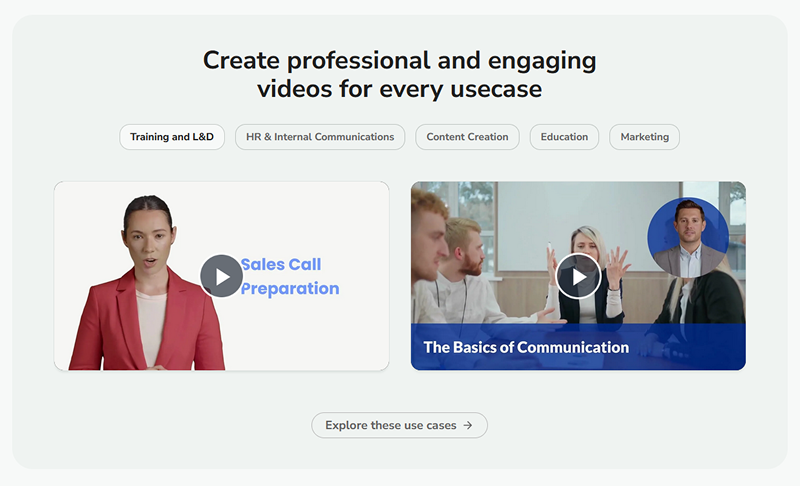
Key Features
Imagine that you don’t need to invite actors, rent a studio, and even record voiceovers and edit videos to create videos. Modern AI tools for creating videos from text, such as Fliki, will do everything as quickly and efficiently as possible! Describe what you want to see in a text prompt, and AI will do the rest for you. Isn’t that a dream?
Fliki Text-to-Video Generator
First, Fliki’s video AI can generate videos from text prompts, which is the basic function around which the entire application is made. In addition to the previously specified prompt, AI will create videos from blog articles. You simply upload a link to the article for AI, and AI will independently make a video sequence for it.

Users can edit all created videos, and you can add your branding, subtitles if necessary, and various visualization elements.
Videos created with this AI platform are ideal for YouTube Shorts, Instagram Reels, TikTok, and promotional videos.
Fliki AI Voiceover Generator
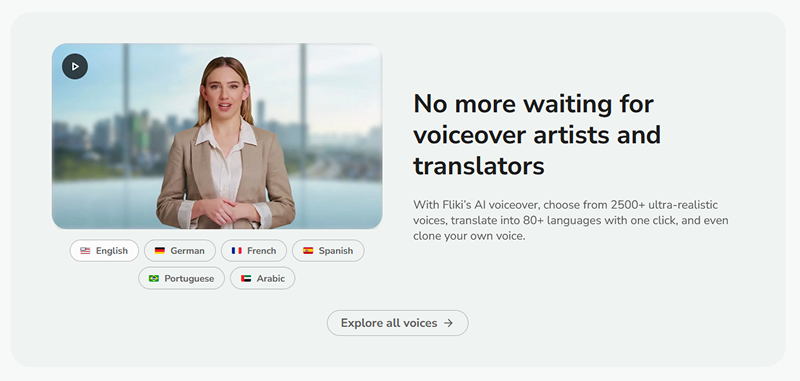
Who needs voice actors when the AI audio generator has over 2000 voices in 75+ languages, including standard dialects and accents?
All voices sound like they were recorded in a professional studio and are of high quality, so your videos will sound incredible!
Fliki’s text-to-speech tool will be ideal for creating high-quality podcasts and educational videos.
Fliki Avatars and AI Actors
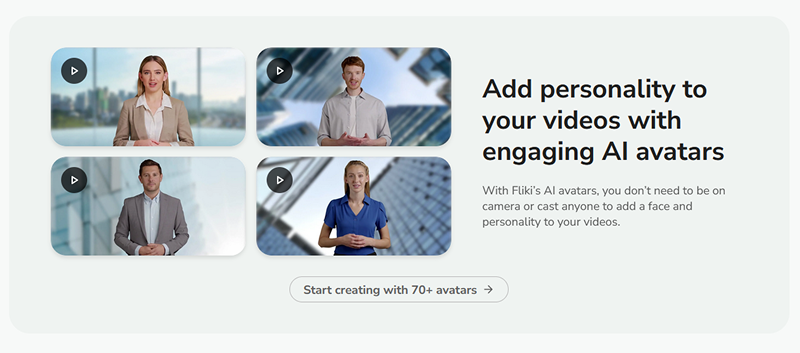
Can’t find an actor for your video? Well, you don’t need one, because this AI tool offers hundreds of avatars to choose from. AI algorithms adapt the avatar’s lip movement to the voiceover, which you can upload or create from text. Thanks to this, you will get a high-quality video with an attractive avatar, and the generated video will look natural!
Fliki Multilingual Support
You must translate your videos into different languages to reach a large audience. If this task was difficult, you will forget about any difficulties with Fliki! AI can translate videos into different languages. You can translate both generated and previously created subtitles and voiceovers. Thanks to the platform’s AI tools, you can even change the voice of the voiceover.
Fliki Brand Customization & Templates

You will have access to all the necessary tools for branding your video. You can upload your logo and brand design elements and quickly add them to the video.
How Fliki Works
Since Fliki’s AI for creating videos from text has several tools in its arsenal, it will not be possible to describe one universal algorithm. That is why I will briefly tell you how the workflow works.
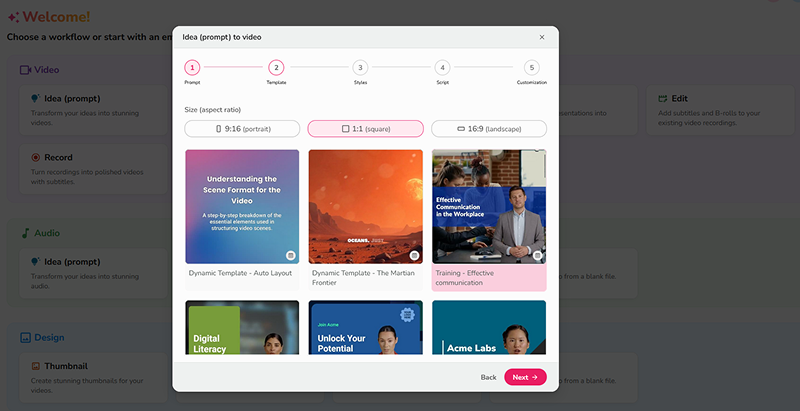
Any scenario of using Fliki begins with registering on the site and choosing the desired subscription plan. And then the magic begins.
Select the desired tool in your personal account to create a video from text. You can make a prompt or upload a page’s URL so AI can process it and create a video based on a blog article. The resulting video can be edited and modified.
To create a voiceover for a video, simply upload a pre-prepared text prompt. The prompt can even be the text of an article or publication. AI will convert the text into a voiceover in minutes.
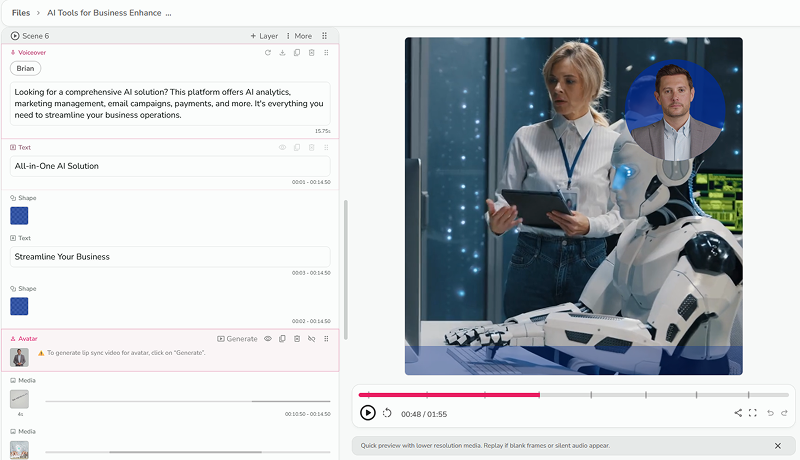
You can convert your presentation into a video, add an avatar that reads the text parallel to the slides, and add a voiceover. Fliki AI has a separate tool for converting presentations in PPTX format to video. All additional options can be selected during the creation process.
Turn product photos into beautiful video presentations that draw attention to your products and services. Fliki’s separate AI tool for creating videos will do all the hard work; all you need from you is photos and settings.
Fliki Pricing & Subscription Plans
AI video conversion tool Fliki offers the following subscription plans:
Free Plan ($0/month, no credit card required)
- 5 minutes of credits/month
- 300 voices (limited), 80+ languages, 100+ dialects
- Create videos from ideas, scripts, blogs, product pages, PPTs, or video clips
- Thousands of images, video clips, stickers, and music assets
- AI image generation
- HD – 720p (low resolution)
- Create thumbnails, presentations, and social carousels
- Contains Fliki Watermark
Standard Plan ($21/month, billed monthly)
- For creators new to AI video production
- 2,160 minutes of credits/year
- 1,000 voices, including 150 ultra-realistic and 50 studio-quality
- Full HD – 1080p video
- Up to 15 minutes of video
- Millions of premium images, video clips, stickers, and music assets
- Content translation into 80+ languages
- Limited AI avatars
- Voice cloning
- User voices
- No watermark
- Commercial rights
- Video preview
- Includes all Free Plan features
Premium Plan ($66/month, billed monthly)
- For experienced creators and teams of any size
- 7,200 minutes of credits/year
- 2,000+ voices, including 1,000+ ultra-realistic and 350+ studio-quality
- Up to 30 minutes of video
- Multiple brand whales
- Multi-voice cloning
- Custom voices
- AI video clip generation
- Custom fonts
- All AI avatars
- Photo avatars
- Priority support
- Includes all Standard Plan features
Enterprise Plan (price depends on needs, annual billing)
- Individual plan for organizations
- Custom credits
- Discounts for large volumes
- Increased quotas
- Payment by invoice
- API access
- Personalized avatars
- Advanced AI models
- Professional voice cloning
- Branded templates
- Dedicated account manager
- Team collaboration
- Includes all Premium Plan features
Please follow this link for more detailed information about subscription plans and their comparison.
Fliki User Reviews & Feedback
The AI tool for creating videos from text, Fliki, is highly appreciated by marketers and digital content creators. Teachers and people who create online courses also use it because generating educational videos based on created programs is incredibly easy!
You can also leave your review about Fliki AI on our website to help other users choose the right AI tool for them.
There are no reviews yet. Be the first one to write one.
Pros & Cons of Fliki
✅ Pros:
- Natural voiceover for videos that sounds as natural as possible. Many languages for voiceover and their dialects and accents are available.
- Fast conversion of blog articles into videos.
- The AI tool is ideal for creating short videos with a voiceover.
- You do not need technical skills to work with Fliki.
- A wonderful collection of AI avatars, which the platform authors regularly replenish.
❌ Cons:
- On the free subscription plan, videos will be generated with watermarks.
- Some templates have limited customization options.
- Voices will sound differently, depending on the selected voiceover language.
Use Cases
There are many AI applications for creating Fliki videos, including videos for TikTok and dubbing large video tutorials and courses, but let’s discuss everything in order.
You can generate great educational videos and create video tutorials and courses.
Fliki is used to create short news videos with avatars and voiceovers.
Dub and translate various videos into any language, because Fliki can easily handle this job.
You can generate videos for advertising on social networks and Google Ads. Generate various videos quickly and easily, without any extra effort.
Turn blog articles and presentations into interesting videos to attract your audience’s attention.
Alternatives
FAQs
Yes, but you need to purchase at least the simplest paid subscription. Paid subscriptions include the right to use videos and all generated materials commercially.
Yes, the AI works with over 75 languages, which allows you to translate videos, generate voiceovers in different languages, and create multilingual subtitles.
Unfortunately, there is no such function now, but you will find the avatar you need in the ready-made database, which the platform’s authors regularly update.
The best results are from short and medium-length videos. Generating long videos will take more time and may require additional editing.
You can copy voices, but this option is available on more expensive subscription plans. For more detailed information about this, see the previous review sections.




