CreateStudio – when working with an AI video editor easy as playing
CreateStudio is a modern and easy-to-use video editor that allows for the quick creation of animated videos. It is designed specifically for marketing and business tasks, for digital content creators who value their time and want to make professional videos quickly and easily. With CreateStudio, you can create various advertising, social, and educational videos. It all depends only on your imagination!
What is CreateStudio?
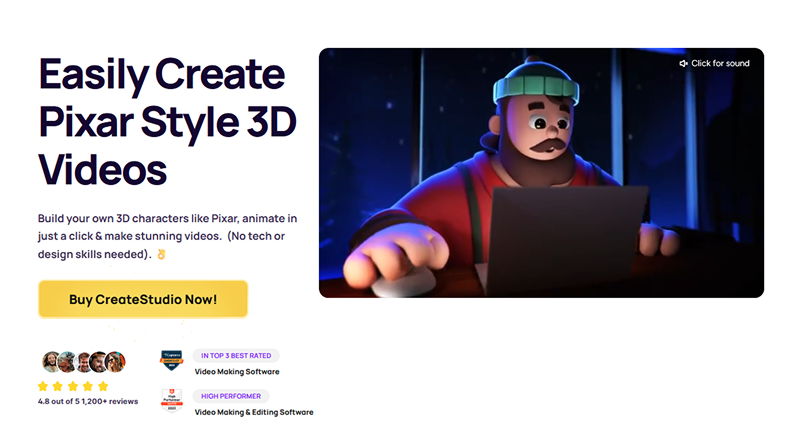
The developers do not openly declare the use of AI in their project, but the overall speed of work, automatic lip-sync, and ease of setup hint at the use of modern neural networks to accelerate the work and processing of CreateStudio videos.
Key Features of CreateStudio
Do you want to create videos for your training courses quickly or need a quick advertising video? CreateStudio will help bring your ideas to life! The program’s main features are simplicity and work speed, allowing you to create professional-level videos without spending much time.
Drag-and-Drop Video Editor
CreateStudio has an intuitive drag-and-drop interface, one of the most convenient formats for beginners. Drag the necessary elements from the library to the scene and enjoy the result.
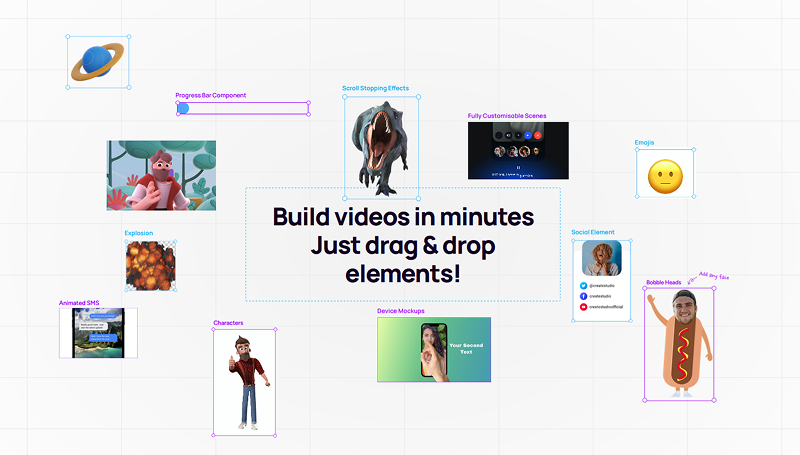
Pre-built Characters & Templates
The program has a library of 2D and 3D character presets, scene settings, video templates, and animations — everything you need to create a high-quality video quickly.
3D & Motion Effects
This AI video creating tool has its library of animations, movements, and transitions, but most importantly, they are perfectly tuned. All character movements look smooth and pleasant, and transitions between scenes and object movements are optimized in advance by professionals.
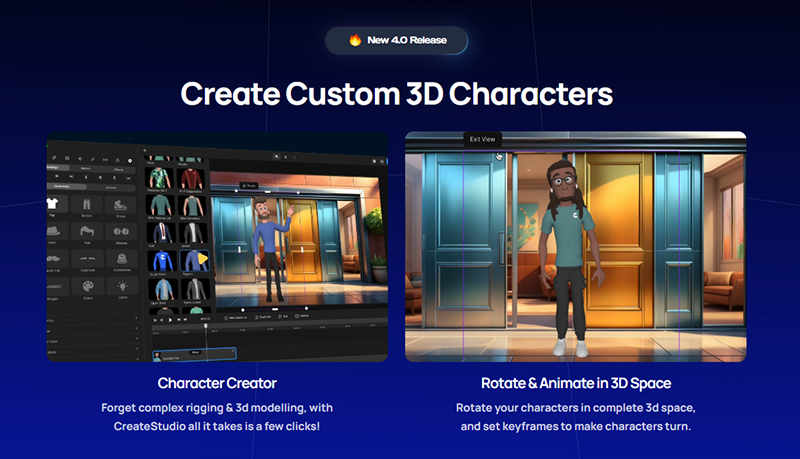
Custom Voiceover & Lip Syncing
You can voice the characters with your voice, because CreateStudio has the necessary tools for creating voiceovers and synchronizing them with the character (lip-sync).
If you do not have the technical ability to record voiceovers, create text using the built-in AI, and turn it into voice!
Multi-Platform Export Options
Export your videos to a variety of formats. This AI tool for video supports 4K video export, so your videos look even better on all modern devices. Instantly prepare videos in the desired formats for YouTube, Facebook, Instagram, and other platforms.
How CreateStudio Works
Working with this AI video editing tool is incredibly easy! Libraries of ready-made presets greatly simplify your work and save time that was previously spent creating various video elements.
- Select the necessary video template and insert it into an empty scene. Several templates can be used, depending on the length of the video and the number of scenes.
- Add animated characters, the necessary entourage, transitions, and effects to the video.
- Customize the character movements, add and edit voiceovers, effects, and transitions. In a word, adjust everything to your taste!
- Save the video in the desired format and amaze your audience with Pixar-level animation!
Pricing & Subscription Plans
CreateStudio offers the following subscription plans, which include the following features:
Standard Plan ($27/month)
- Unlimited video exports
- 2 devices for installation
- Commercial use license
- 50 characters
- 50 pre-made templates
- Lightning Video Builder
- AI background removal
- Realistic premium AI text-to-speech generator
- Ability to share projects
- New characters, templates, and scene packs are added monthly
Platinum Plan ($37/month)
- Everything in the Standard Plan, plus:
- 100 characters
- 500 pre-made templates
All Access Plan ($47/month, the best value)
- Everything in the Platinum Plan, plus:
- 300+ characters
- 800+ pre-made templates
For more details on CreateStudio’s subscription plans, click the link.
User Reviews & Feedback
Users highly appreciate CreateStudio’s tools for quickly creating high-quality animated videos. You can find many good reviews about the program online, but you can also leave your review on our website! This will help other users choose the right AI video editor.
There are no reviews yet. Be the first one to write one.
Pros & Cons of CreateStudio
✅ Pros:
- An easy and simple interface will be easy for beginners and experienced animators to work with.
- Thanks to tips and intuitive settings, learning to work with this AI video creation tool is easy.
- An extensive library of ready-made 2D and 3D characters, templates, presets, and scenes.
- Regular updates and replenishment of the database.
- Generating texts for voiceover using AI.
❌ Cons:
- The more complex tools of this AI tool require a little more knowledge and experience.
- The library of ready-made presets expands when switching to a more expensive subscription plan.
- This AI video editing tool exists only as a desktop application.
Use Cases for CreateStudio
There are many uses for CreateStudio, but it is worth remembering that it is not a panacea, and it is unlikely that you will be able to create a high-budget cartoon. This AI-based program is needed to create videos for commercial and educational purposes. CreateStudion is designed for people with minimal experience in creating animated videos.
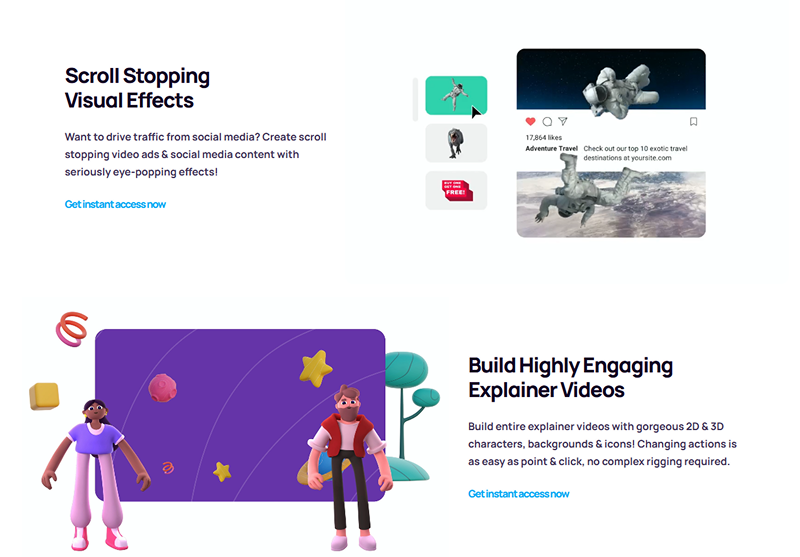
- You can create attractive presentation videos about your products, services, or business.
- Create attractive content for marketing campaigns and advertising.
- Create attractive and informative educational videos and create animations for lessons and lectures.
- You can create attractive videos for your YouTube channel, adapting them to different needs.
Alternatives to CreateStudio
FAQs About CreateStudio
You can buy a monthly subscription for the program (paid monthly) and an annual subscription, which costs less.
Yes, you can use the program offline, but some features may not be available. However, this will not prevent you from creating full-fledged videos.
Yes, it offers automatic lip-sync for character voiceovers.
You can export videos in formats such as YouTube, Facebook, Instagram, TikTok, and more.
Absolutely. A program designed for non-tech users with a simple interface.




