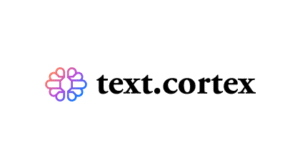TextCortex – your personal AI expert on all issues. Review and use cases
Imagine having a colleague who knows everything about your company. He is on call 24/7 and always ready to help with various tasks. Such an assistant will be the TextCortex AI assistant, which will become indispensable to your work. You have to try it out!
TextCortex Review
Key Features of TextCortex
The key feature of the TextCortex AI assistant is its ability to learn and help perform various work tasks. The AI assistant can search for the necessary information for your project because TextCortex can be integrated with multiple management systems. But first things first.
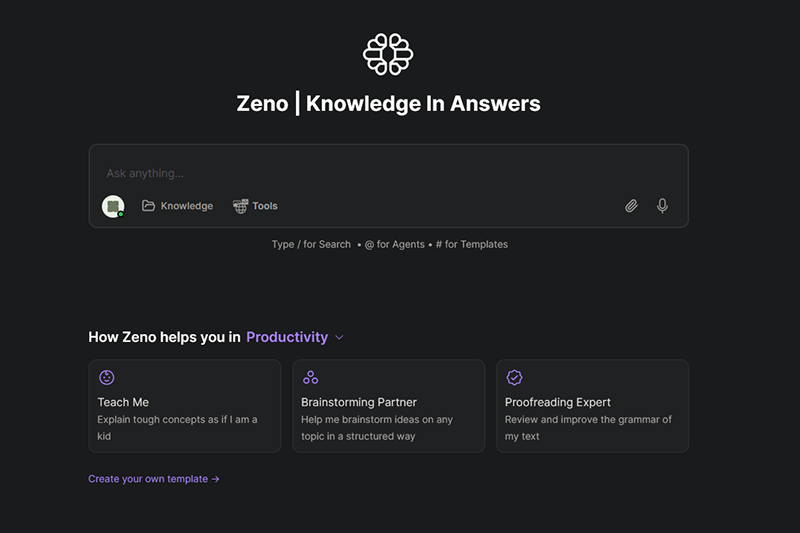
AI Content Generation
The TextCortex AI assistant can generate content for social network posts, blogs, reviews, and product descriptions. In addition, the AI will generate various texts according to your requests, which can be any text.
The TextCortex AI assistant can also generate graphics. For example, you must graphically display your company’s financial performance for the past 12 months. Just tell the AI assistant how it needs to format the data, and it will do the rest.
ZenoChat TextCortex
The TextCortex AI assistant can create texts and slides for presentations and reports. You will also have access to a chat to communicate with the AI. This can be used for brainstorming or to find answers to some work questions.
Customizable AI Personas
You can customize the persona of your AI assistant, teaching it to respond in a certain way and address you and your colleagues in a particular tone and style of communication. If desired, the TextCortex AI assistant can be taught specific work slang so that its manner of communication is as similar as possible to that of your team members.
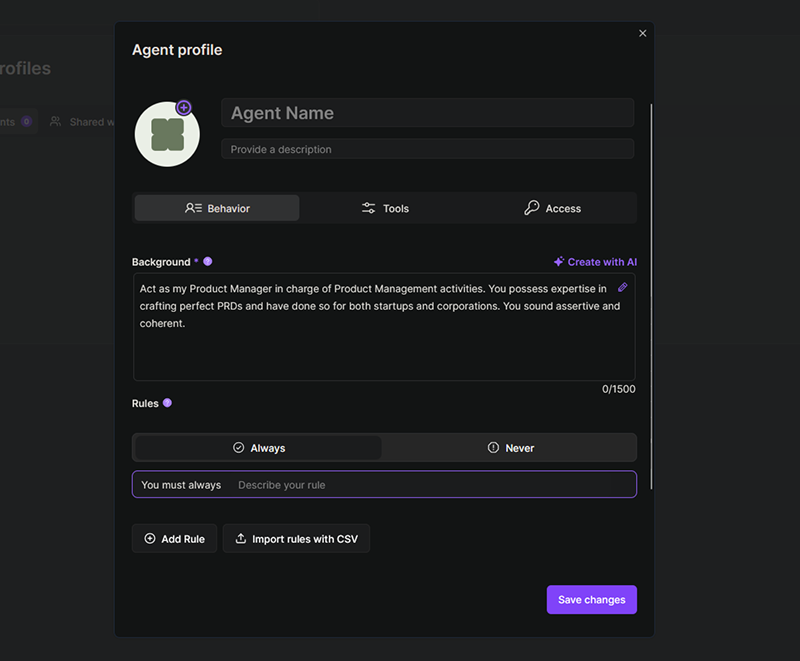
Customizing the AI assistant persona will also help you use AI as an assistant for your website or web service users. This will significantly increase users’ trust in your platform.
Knowledge Bases
You can train your TextCortex AI assistant by connecting it to various knowledge bases, from learning about the content of your website to connecting the AI to a project management system, such as Notion. The AI learns quickly and will advise on all issues related to your work, because it will know everything about the project’s progress.
The TextCortex AI assistant will also store the entire history of content creation, from simple headlines to whole presentations. You can always ask the AI to find specific information or creatives in its memory.
It sounds banal, but the memory of many AI chatbots is quite limited, and without constant recording of certain information, it can be lost. A simple example is ChatGPT, which will eventually forget the information you discussed before. My own experience verifies this.
Browser Extension and other integrations
A Chrome plugin is available for users of the TextCortex AI platform, and there are many other options for integrating the AI assistant with various platforms. Integration with WordPress is also available, significantly simplifying writing multiple texts on the site.
The AI assistant’s official website shows the complete list of possible integrations.
How TextCortex Works
Using the TextCortex AI assistant is extremely simple, and now I will tell you how it works:
First, you need to register on the platform and authorize it. This process will take up to one minute. The first setup, choosing your role in the company and getting acquainted with the interface, does not take much time.
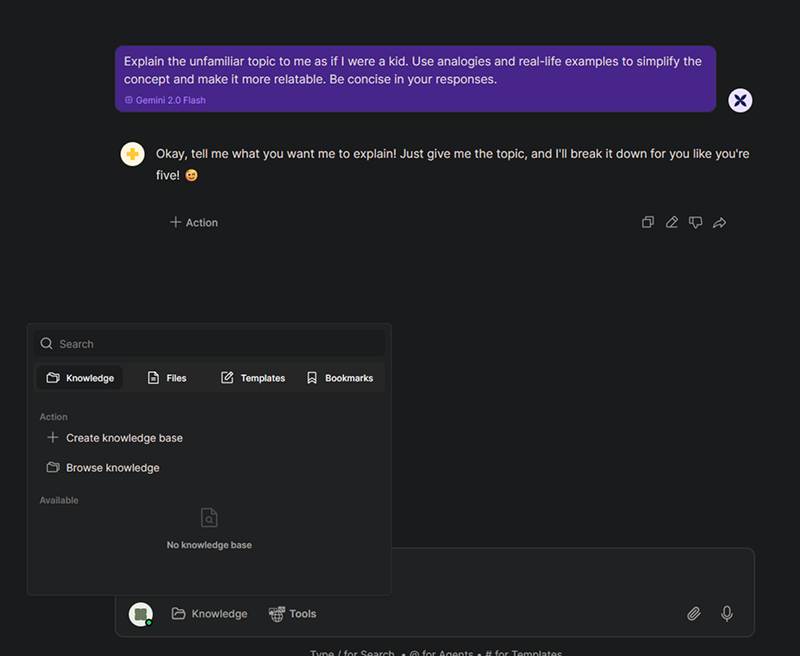
You can choose the AI tool you need from the ones offered, or you can ask the AI assistant how to perform a particular task best, and it will explain everything on its own.
Generate the necessary content or train the AI assistant by creating your knowledge base.
As you can see, the process is very flexible and diverse, but as simple and understandable as possible. If you have any questions about using the AI assistant and its tools, it can explain all the features and capabilities.
Pricing & Subscription Plans
Here are the subscription plans offered by the TextCortex AI tool:\
FREE
- Ideal for those interested in AI, with limited access to basic functions.
- 💲 $0/month | 20 daily creations
- 🔹 Create an account | No credit card required
- ✅ Up to 3 knowledge bases
- ✅ Up to 50 MB file storage
- ✅ Up to 3 people
- ✅ AI web search
- ✅ Document transcription and translation
- ✅ 500+ AI query templates
PREMIUM (Most popular)
- This is for active users who collaborate with AI every day.
- 💲 $23.99/month (prices excluding VAT)
- 🔹 1000 creations/month & 300 MB storage
- 🔹 Get started
- ✅ Everything included in Free
- ✅ Access to logic models
- ✅ Access to all tools
- ✅ Up to 100 GB file storage
- ✅ Image generation
ENTERPRISE
- Advanced capabilities for organizations with enhanced security and privacy.
- 💲 Custom pricing | 🔹 Request a demo
- ✅ Everything included in Premium
- ✅ Knowledge sharing
- ✅ Branded personal profiles
- ✅ Enhanced security and privacy
- ✅ Dedicated support
- ✅ Centralized account management
TextCortex for Education
- ✅ Everything included in Unlimited
- ✅ Up to 100 GB of storage for research papers and documents
- ✅ Exclusive discounts for students, academics, and researchers
You can find more detailed information about subscription plans at this link.
User Reviews & Feedback
Reviews of the TextCortex AI assistant will be primarily positive because it is a universal assistant that offers a larger set of AI tools for the user than many similar AI platforms.
I think this is a great AI tool for content creators. Integration with WordPress opens up many opportunities for creating great texts, and the ability to train AI using its knowledge base significantly expands the scope of its use.
You can also leave a review about the TextCortex AI assistant on our website, which will help other users choose the AI tool they need!
There are no reviews yet. Be the first one to write one.
Pros & Cons of TextCortex
✅ Pros:
- High quality of generated content, both text and graphics.
- Ability to customize the persona of your AI assistant, which helps maintain brand identity and AI interaction with site users.
- Integration with popular platforms like Notion, WordPress, MailChimp, and Trello.
- AI support for different languages.
❌ Cons:
- The free plan has limitations on use.
- Advanced AI tools require a paid subscription, which is obvious.
- Rushing or inattention in training AI can lead to errors in content generation.
Use Cases for TextCortex
The TextCortex AI assistant has many practical applications:
- You can use it as a copywriter to create texts and content for posts on social networks. Your clients will be delighted with professionally written texts and beautiful visuals.
- Use the AI assistant to create and manage email campaigns. It will generate great newsletter texts and tell you how to make them more productive.
- Create great texts, blog articles, and product descriptions on your websites with the TextCortex AI assistant. The assistant will ensure the quality of the content and create it as quickly as possible! Filling out websites has never been so easy and fast.
- Create your own personal AI manager who will answer questions from site visitors about your services or products. You can teach the AI to respond according to corporate standards or company rules and customize its persona to improve the user experience.
- Another great use of AI chatbots is support chat. By uploading an AI-ready knowledge base with possible technical problems and ways to solve them, you will significantly simplify the support service’s work, freeing up their time to solve problematic tasks.
The TextCortex AI assistant can be used as a mentor or learning assistant. Moreover, special discounts are available for educational and scientific institutions that use the AI platform.
Alternatives to TextCortex
FAQs About TextCortex
Yes, the AI platform has a free subscription plan with limited functionality. Understanding the basic functions of the AI assistant is enough.
Yes. The AI tool for creating texts supports various languages.
The AI assistant can be integrated with various platforms using a browser extension.
Yes, but this option is available with a paid subscription. You can customize the persona of your AI assistant according to your needs.
The AI assistant can generate many types of content, including blog articles, headlines, and texts for posts, product descriptions, answers to questions in chats, graphics, presentations, reports, graphs, charts, and more!