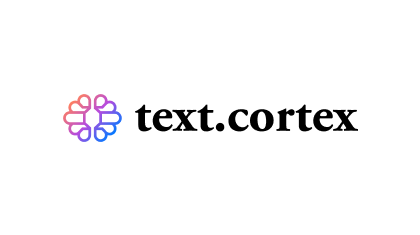Grammarly – #1 AI-powered web service and tool for improving and correcting spelling
Do you want to get a personal copywriter, rewriter, and editor in one AI face? Grammarly is precisely the service you were looking for! The Grammarly AI tool will become an indispensable assistant in writing texts of any complexity, from professional speeches and letters to editing letters in work or personal correspondence.
Grammarly Review: The Ultimate AI Writing Assistant?
Do you want to get a personal copywriter, rewriter, and editor in one AI face? Grammarly is precisely the service you were looking for! The Grammarly AI tool will become an indispensable assistant in writing texts of any complexity, from professional speeches and letters to editing letters in work or personal correspondence.
What is Grammarly?
Grammarly is a modern AI tool for creating and editing texts of any complexity. The Grammarly AI model understands the context of the phrase you want to use. Hence, the texts it generates and edits are practically indistinguishable from ordinary texts written by a person. You can read the complete list of Grammarly features below.
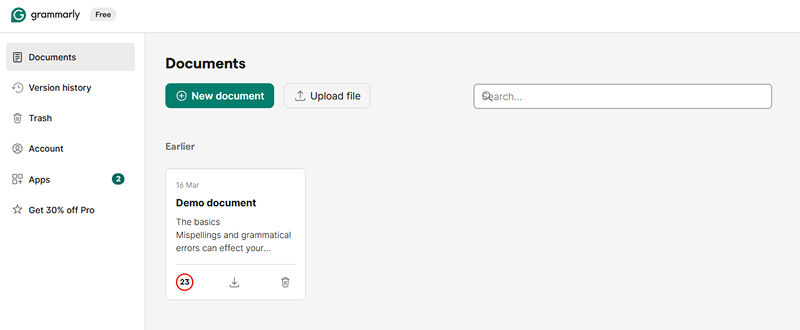
Key Features of Grammarly
The Grammarly AI tool has several key advantages that favorably distinguish it from similar services. First, Grammarly has extensive integration capabilities with other programs, services, and browsers. Applications are also available on various platforms: Windows, iOS, Android, and Firefox. A single account links all applications, so you can safely use the Grammarly AI tool from any device.
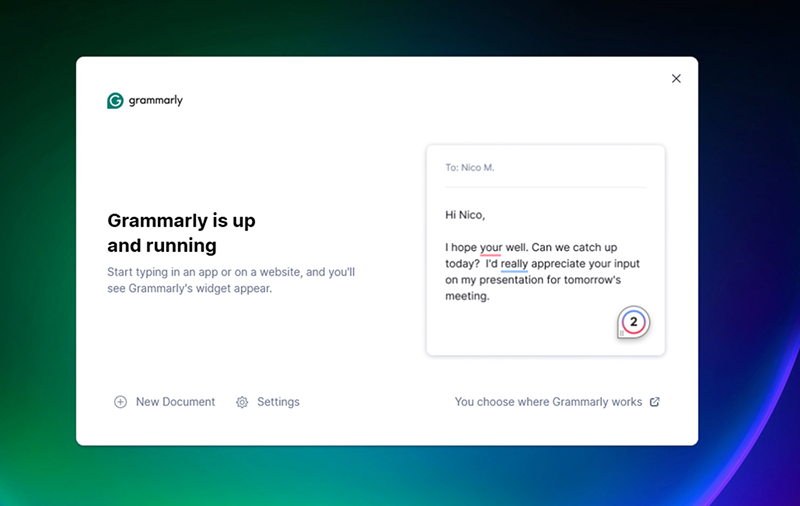
AI-Powered Grammar and Spell Check
Using its neural network, the Grammarly AI text-checking tool offers a spelling check of any text. You can create a document to comprehensively edit your text, or use pop-up tips that will be activated when text fields are activated in programs and browsers. In general, this is a handy feature, since you can correct errors and set the tone of the text, its mood, and style.
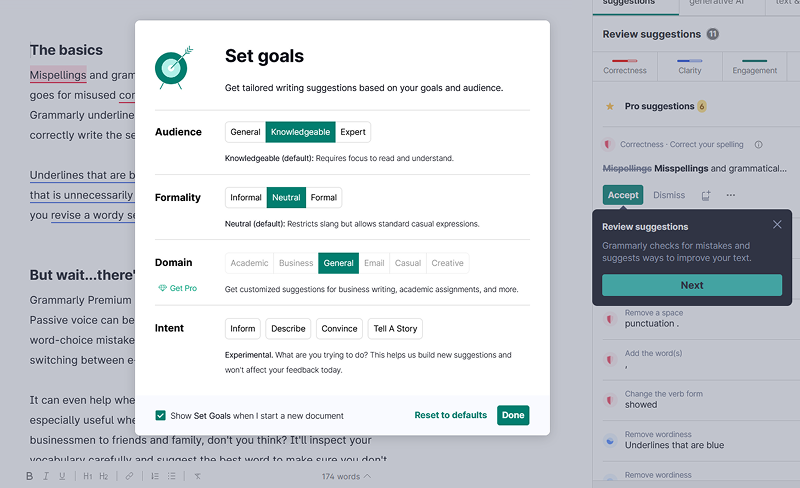
Style and Clarity Enhancements
The Grammarly AI text editing tool has tools in its arsenal that allow you to change the style of texts and add the desired mood. For example, you can make the text of an email more official, add a touch of professionalism, or vice versa—turn a dry official text into a fun, friendly, and informal one. Change the style of texts quickly and easily; Grammarly AI will ensure everything looks as good as possible.
Plagiarism Detection
Scanning text for plagiarism is one of the most valuable functions for copywriters, students, marketers, and SEO specialists. You can quickly check any text, even newly created, for plagiarism. Grammarly AI algorithms work lightning fast and accurately. In addition, an AI content check is available. For example, you can always determine if modern AI, such as ChatGPT, generated the text.
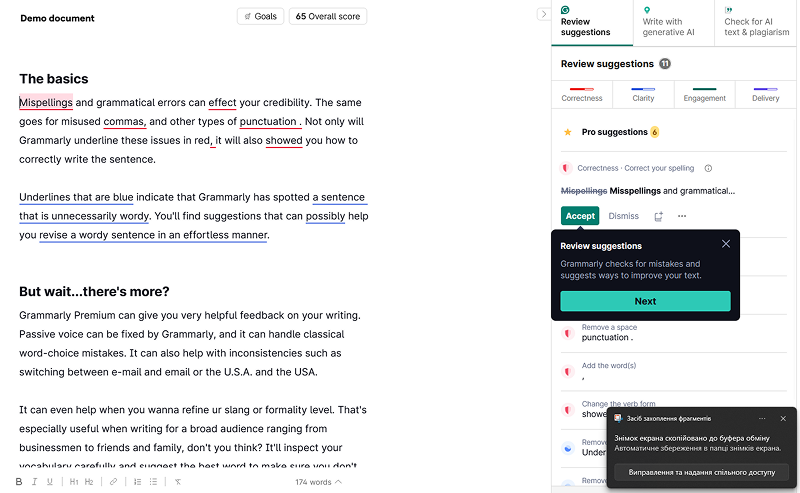
Multilingual Support
Grammarly AI supports many world languages, so this AI tool will be relevant for users from any corner of the world. In addition, Grammarly’s AI can work with various dialects, allowing you to adapt any text not just to the communication style of a specific country, but even to the locality!
How Does Grammarly Work?
Grammarly’s AI tool for editing and correcting text works on the natural language processing model, NLP. This is a separate direction of IT, which was created to teach modern neural networks not just to translate or correct text but to understand its content, message, and mood. This direction of IT is designed to destroy any barriers in communication between a person and a computer.
We can already see the progress of modern technologies in this field of science when communicating with modern chatbots and AI-based assistants. A vivid example is GPT Chat version 4, which can understand the user’s mood.
The service uses its developments and a neural network model, which is constantly trained and improved to better understand human language and the context we put into each message with each update. Since developers pay more attention to understanding and editing text, their language model is much more advanced than modern AI assistants and chatbots. However, the goals of these tools also differ in their specificity and application.
Grammarly Pricing Plans
Currently, the AI service has three subscription options: a completely free one with basic functionality, a paid Pro subscription, and an Enterprise subscription. Below, we will examine each of the subscription plans.
Free vs. Premium vs. Business plans
The free subscription is provided permanently and can cover basic tasks for any user. With this subscription type, you can access the Desktop application, mobile applications, and browser plugins. You will be able to correct grammatical and stylistic errors in texts in real time, the Grammarly AI will recognize the style of your text, and you will also have access to generating up to 100 texts per month using a neural network. Just write a prompt, and the Grammarly AI will do the rest!
- About subscription: If you purchase a year’s subscription (144 USD), you pay 12 USD monthly.
- When purchasing for a quarter (3 months), the cost will be 20 USD per month (60 USD in total for 3 months).
- A simple monthly payment of 30 USD is available.
Subscription opens up more opportunities, including the ability to check the text for plagiarism and AI generation, personal recommendations for more harmonious and natural writing of text in English, various personal tips, stylistic corrections, etc.
You can also access up to 2000 text generations using the Grammarly AI. You can create two groups of users and assign them roles. Basic security settings are available.
The cost of a corporate subscription must be discussed with managers in person.
A corporate subscription to the AI tool includes all the service’s features. You will receive unlimited text generations, checks, recommendations, etc. You can read the complete list of all features at the link.
User Experience and Reviews
In this section, you will find user reviews of this AI tool for text editing, which allows you to edit any text. You can also leave your review, which will help other users choose the most suitable AI tool for their purposes!
There are no reviews yet. Be the first one to write one.
Pros and Cons of Grammarly
Here you will find out the advantages of the Grammarly AI text editing tool and what distinguishes it from its competitors.
Advantages of Using Grammarly
- A completely free version with basic features that can significantly improve the quality of your online communication;
- Ability to check text for grammatical errors;
- One hundred prompts for generating text using AI will be enough for everyday use, such as writing worksheets.
- Many integration options, from a desktop application to browser plugins and mobile applications.
- Pro version available at a price.
Disadvantages of Using Grammarly
- AI can work with many world languages, but is best suited for English.
- Limited functionality for the free version.
Best Use Cases for Grammarly
Looking at the Grammarly AI tool’s list of partners, you will see many well-known and large global companies.
Students, Professionals, Content Creators
In addition to large companies, this AI tool is loved by students for its ability to generate unique texts quickly and by teachers for its ability to search for plagiarism and AI-generated text.
Grammarly AI is widely used in marketing because it allows you to make texts stylistically attractive, give them the necessary emotional coloring, etc.
Grammarly Alternatives
FAQs About Grammarly
Yes! We can recommend this AI tool!
Yes, Grammarly can recognize plagiarism and AI-generated text.
Unfortunately, it is an online AI tool that requires the Internet to work.
Grammarly’s AI capabilities are much broader than the capabilities of Microsoft Editor’s language models. However, the latter copes with its tasks quite well.
With a free subscription, you will have access to 100 prompts for writing AI-generated texts per month. You can have no more than 30 active documents in your account simultaneously. You also cannot check the text for plagiarism and AI generation.
Unfortunately, such information is not available in open sources. You should ask the support service personally before making a purchase.
Yes, Grammarly’s AI can improve the text and maintain or change the style of the text.
Yes, AI tool developers guarantee the confidentiality of your texts and queries. The relevant section on the AI tool website provides more information about this.
This AI tool for editing texts has been on the AI tools market since 2009, and the company’s specialization is clearly defined—improving its NLP model. This gives Service a significant advantage, as they deserve the title of experts in their field.
Yes, because the developers do not limit the user in generating and working with professional and academic texts. Keep an eye on the level of plagiarism in your texts =)