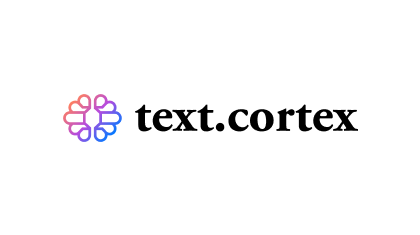Briskwrite – Your personal AI author, ready to create texts at lightning speed 24/7
Need a fast, error-free, and at the same time simple AI tool for creating texts of any complexity? Then the Briskwrite text generation AI is precisely what you need! This is an exclusively professional text generation tool that is not overloaded with a bunch of unnecessary functions — just you, AI, and texts. This AI tool can generate texts on any topic, make them longer or more concise, change the style, and generate as many as you need!
What is Briskwrite?
Key features of Briskwrite
The best thing you need to know about this AI-powered text generator is that it is, first of all, simple and straightforward to use, which makes working with it a pleasure. Let’s not forget that it is also a powerful AI tool for generating texts of any volume and topic, but first things first.
Content generation with AI
The Briskwrite text generation AI is based on the GPT model so that the texts will be structured and easily read. In addition, the AI allows you to choose from various writing styles, opening up more opportunities to create high-quality content.

Custom content templates
You can create text templates to simplify work on typical materials. This will be useful for making various educational materials, site news, product descriptions for online stores, etc.
Improving grammar and style
The Briskwrite AI will monitor compliance with the style, spelling, and grammar rules. The AI does an excellent job of checking and practically does not make mistakes, but I still advise you to check the generated text.
Quick editing tools
This text generator AI allows you to make the text or certain parts longer or shorter. You can summarize the text, add arguments or counterarguments, and simplify complex paragraphs of text.
There is also a tool for translating text into other languages, which is very convenient for people specializing in your content.
Downloadable content
Copy the text and paste it wherever you need it! You can also save the document as a separate document to your PC or smartphone, but this feature is only available when you sign up for a paid subscription.
The entire document with the generated text will be saved in your Briskwrite account for the free subscription plan.
How Briskwrite works
Nothing is easier than creating text using Briskwrite’s AI for text generation! The platform’s interface is so simple and intuitive that even users without experience interacting with AI can easily cope!
We plan to work on registering on the AI text generator website. You can try working with a free subscription, but you will only have access to a small fragment of the generated text for reading. You should immediately get a minimum monthly subscription fee, which costs only $ 10.
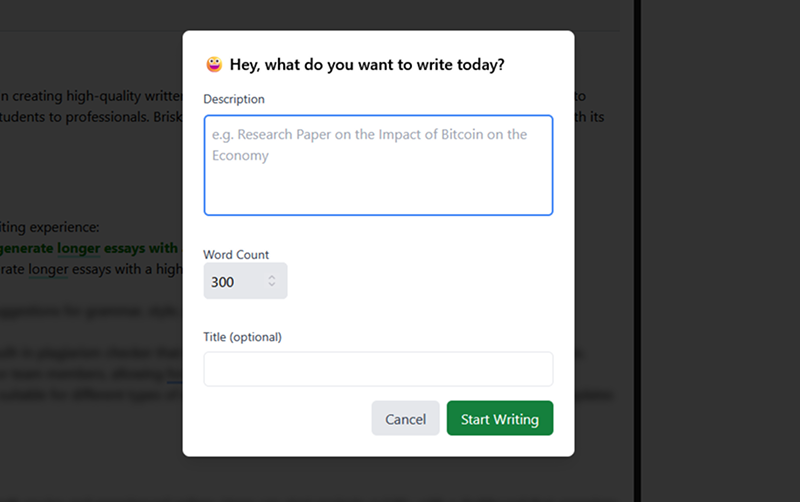
Create a new document and in the window that opens, enter the parameters of the future text – topic, describe the style, give a title, and choose the desired number of words.
Briskwrite AI will generate text for a limited number of seconds; you only have to edit it. You can make the AI-generated text longer or shorter, simplify complex sentences and concepts, and summarize everything said in the text. You will also get access to the text paraphrasing tool and a tool for quick translation.
Copy the finished text or save it as a file or leave it in the history of your AI service personal account to return to editing later. You can edit newly generated, previously created, and recorded texts directly in the editor window.
Pricing and Subscription Plans
The Briskwrite AI text generator offers the following subscription plans:
Standard Plan ($9.99/month)
- Unlimited AI words
- Unlimited new documents
- Local document storage
- Advanced text formatting
Premium Plan ($19.99/month)
- Everything with the Standard Plan
- Additionally, the entity writing feature is included.
This link shows the difference between the Briskwrite AI text generator plans. You can also access a free subscription plan to test the AI features.
User Reviews and Feedback
Users appreciate Briskwrite for its intuitive and straightforward interface and a good set of additional built-in tools. That is why the reviews about the Briskwrite AI text generator will be more positive.
You can also leave feedback about this AI text generator on our website to help other users find the right AI tool for them.
There are no reviews yet. Be the first one to write one.
Pros and Cons of Briskwrite
✅ Pros:
- Real-time text generation is high-speed and easy.
- Supports different writing styles.
- Advanced text editing capabilities.
- Intuitive and straightforward interface that is easy to work with.
❌ Cons:
- The free subscription plan is only suitable for general familiarization.
- Advanced features are only available with a paid subscription.
Use Cases for Briskwrite
There are quite a few uses for this fantastic AI text generation tool:
- You can create product descriptions for online stores and fill various informational sites with text.
- Use advanced AI tools to simplify complex texts, or vice versa – turn short texts into huge articles. At the same time, AI does not just add “water” but fills the text with additional details.
- Write high-quality essays and generate texts for scientific and educational materials. AI easily copes with generating, editing, and adding such materials.
Alternatives to Briskwrite
FAQs About Briskwrite
This AI tool can help writers of all levels, from students to professionals.
After finalizing your document, you can download it for offline use.
Yes, all advanced features and tools are included only with paid AI subscriptions; the free subscription allows you to familiarize yourself with some of the platform’s tools.
This AI tool can generate essays, research papers, blog posts, social media content, and reports.
Yes, you can contact support for this AI text generator. The contacts are on the official website. For general questions, you can use the chat with the AI assistant.