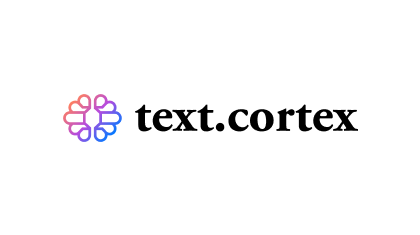Bit.ai – a universal AI assistant that can be connected to any knowledge base
The Bit.ai AI platform is a modern AI assistant for joint management of knowledge bases, documentation, and Wiki platforms. It not only organizes information and provides answers to questions, but it can also create content based on the knowledge obtained from the base. It`s a great AI tool for teamwork on complex projects.
Bit.ai Review
Bit.ai Key Features
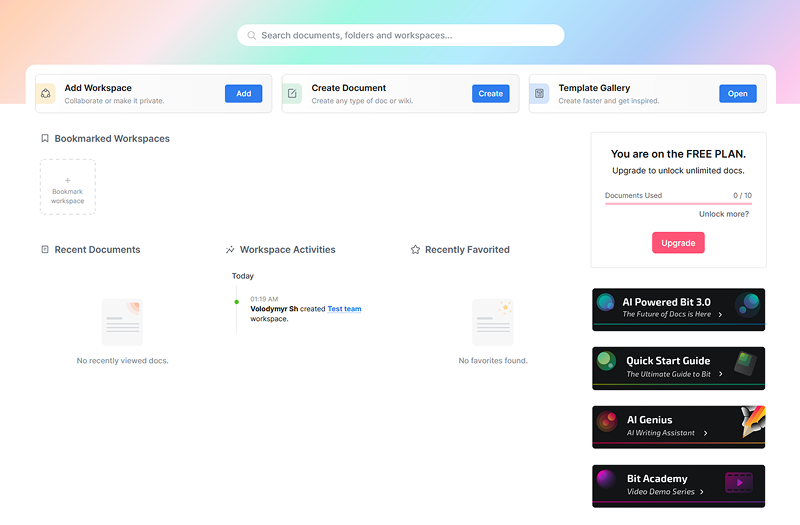
It should be noted that similar AI tools for working with knowledge bases have existed for quite some time, and on our website, you will also find reviews of similar AI platforms. However, the key features of Bit.ai are its broad integration capabilities and the ability of the AI model to create new content based on the knowledge obtained.
Bit.ai is not just an AI consultant that will help you, your team, or your clients find certain information; it is a universal AI assistant that stores and processes data and can create new information based on it! Next, I will tell you about other features of Bit.ai.
Bit.ai Smart Docs & Wikis
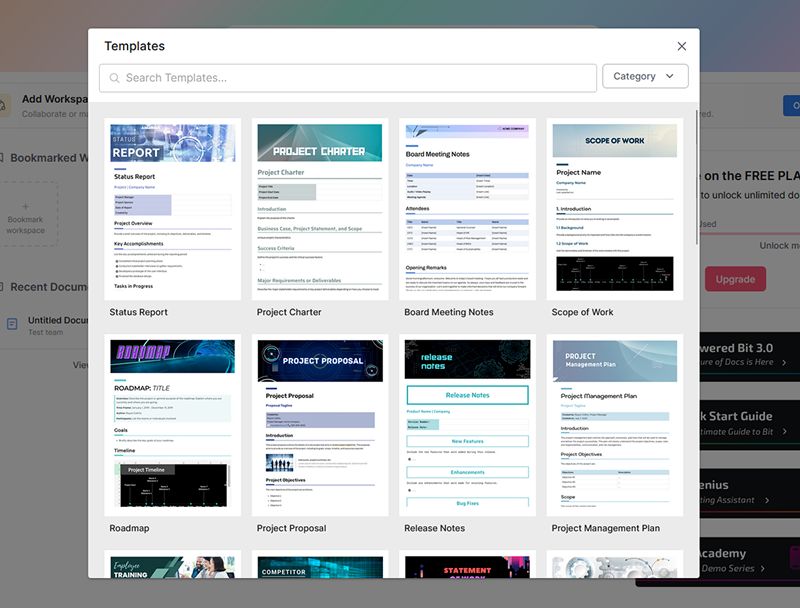
The AI assistant for managing knowledge bases, Bit.ai, can process and organize the received information and form a Wiki-like structure from chaotic and disparate information sources that will be convenient for users.
This function may not surprise many people, but the Bit.ai AI tool’s functionality saves a lot of time you would spend creating such a base yourself. AI will do everything faster and organize the knowledge base more conveniently.
Real-Time Collaboration
The AI tool Bit.ai needs to improve the interaction of teams working on various projects. This AI platform has all the necessary tools for teamwork on projects.
You can assign individual performers, comment on tasks, and suggest corrections or additions. You can also distribute roles and levels of access to the knowledge base and interaction with the AI model. This is a very successful and convenient solution that large companies will appreciate.
AI Genius Writer

One of Bit.ai’s key features is the AI author, who will generate texts based on the knowledge obtained. The AI model can create a variety of texts, from simple expanded answers to questions and explanations to full-fledged articles and marketing texts. The quality and content of future texts will depend on the quality of the knowledge base to which the AI has access.
As I mentioned in the previous section, access separation is also crucial in text generation. You can set different user access levels so they do not accidentally access sensitive information through simple text generation. Bit.ai settings are flexible enough to ensure the necessary information only falls into the right hands.
Customizable Workspaces
Advanced access management capabilities allow you to configure workspaces for teams and user groups flexibly. Everyone will have access to the correct part of the knowledge base and tools for working with AI.
Complete control over the operation of the AI platform will make working on a project predictable and incredibly convenient!
Advanced Sharing Options
Another interesting feature of Bit.ai is its advanced tools for sharing information and generating text. You can create private and public links to or parts of the organized knowledge base. You will also have access to a tool for embedding generated texts and articles on websites.
A big plus is its analytics tools. You will always know how many visitors have read this or that material!
How Bit.ai Works
Like any other AI tool, it starts with registration and choosing a subscription plan. If you have a small team (up to 5 people) and want to test the platform’s capabilities, you can start with the basic free one.
To start working on a project, you must add documents from which the AI will learn. You can also immediately generate your documents based on the information received by the AI.
Invite your colleagues to work on the project, assign roles, and configure access.
Use the AI assistant to create new content and ideas. You will have access to various templates for different types of content.
You can share the generated documents, make them public, or allow certain groups of users to access them, and track the statistics of their opening and reading.
Bit.ai Pricing & Subscription Plans
Here are the actual subscription plans that Bit.ai offers:
Free Plan
- Price: $0/month (billed monthly)
- Number of users: Up to 5
- Document limit: Up to 50
- Additional features:
- Content library
- Multiple import options
- File limit: 5 MB
- Storage: 1 GB
- Terms:
- Free trial
- No credit card required
- Free forever
Pro Plan
- Price: $12/month (billed monthly)
- monthly)
- Number of users: Unlimited
- Document limits: Unlimited
- Additional features:
- Multiple export options
- Built-in documents and Wiki
- 20K AI Words + Additional features
- Storage: 500 GB
- Terms:
- Best for personal use and small projects
- Popular choice
Business Plan
- Price: $20/month (billed monthly)
- Number of users: Unlimited
- Document limits: Unlimited
- Additional features:
- All Pro Plan features
- Tracked documents
- Unlimited storage
- Free guest access
- Priority support
- Personalized team demos
If you follow this link, you can view a comparison table of subscription plans and learn about all the features each one provides.
User Reviews & Feedback
The Bit.ai AI platform is not for everyone, so there may be fewer reviews than for more straightforward and standard AI tools. However, given the specifics and capabilities of this AI tool, the reviews are only positive. Few AI platforms for processing knowledge bases provide such functionality for a relatively small fee.
You can also leave a review about the Bit.ai knowledge base AI on our website to help other users choose the right AI tool for them.
There are no reviews yet. Be the first one to write one.
Pros & Cons of Bit.ai
✅ Pros:
- The ability to turn off any knowledge bases and structure them into interactive documents and Wikis.
- A wide range of tools for teamwork.
- An AI model for creating various types of text content and generating ideas.
- Flexible options for distributing and embedding documents.
- Free plan for small teams.
❌ Cons:
- Using the AI assistant to create texts is paid separately.
- Limitations on the number of documents and participants in the free plan.
Use Cases for Bit.ai
The use of the Bit.ai knowledge base management platform for AI will be as specific as the functionality of the knowledge base. First, it is a tool to simplify the work of large teams and projects since, when working together, the knowledge base and project documentation often accumulate and can grow very quickly. Without organization, it quickly loses its effectiveness.
This is the first application of the Bit.ai AI platform – organizing and systematizing information in knowledge bases and creating a convenient Wiki structure for them. AI will not only manage information, but also help maintain its relevance.
Another application is content generation for various needs, from technical to marketing. The AI assistant will know everything about your company, so it can offer relevant texts that will attract potential customers.
You can use the Bit.ai AI platform to streamline work on specific projects. It is much easier to track complex processes when everything is organized and has a clear structure.
Bit.ai will be an indispensable assistant for educational purposes. Moreover, the developers offer special discounts for educational institutions and non-profit organizations. Imagine how cool it is to have a universal and omniscient mentor who is available 24/7.
Alternatives to Bit.ai
FAQs About Bit.ai
Yes, this AI tool has a free subscription plan, which is enough for a small team.
Yes, Bit.ai integrates with over 100 third-party apps and services.
AI Genius will only be available on paid subscriptions and as an additional tool that must be purchased separately.
Yes, Bit.ai allows you to embed documents and wikis on external sites.
Yes, Bit.ai provides the ability to track document views and interactions.